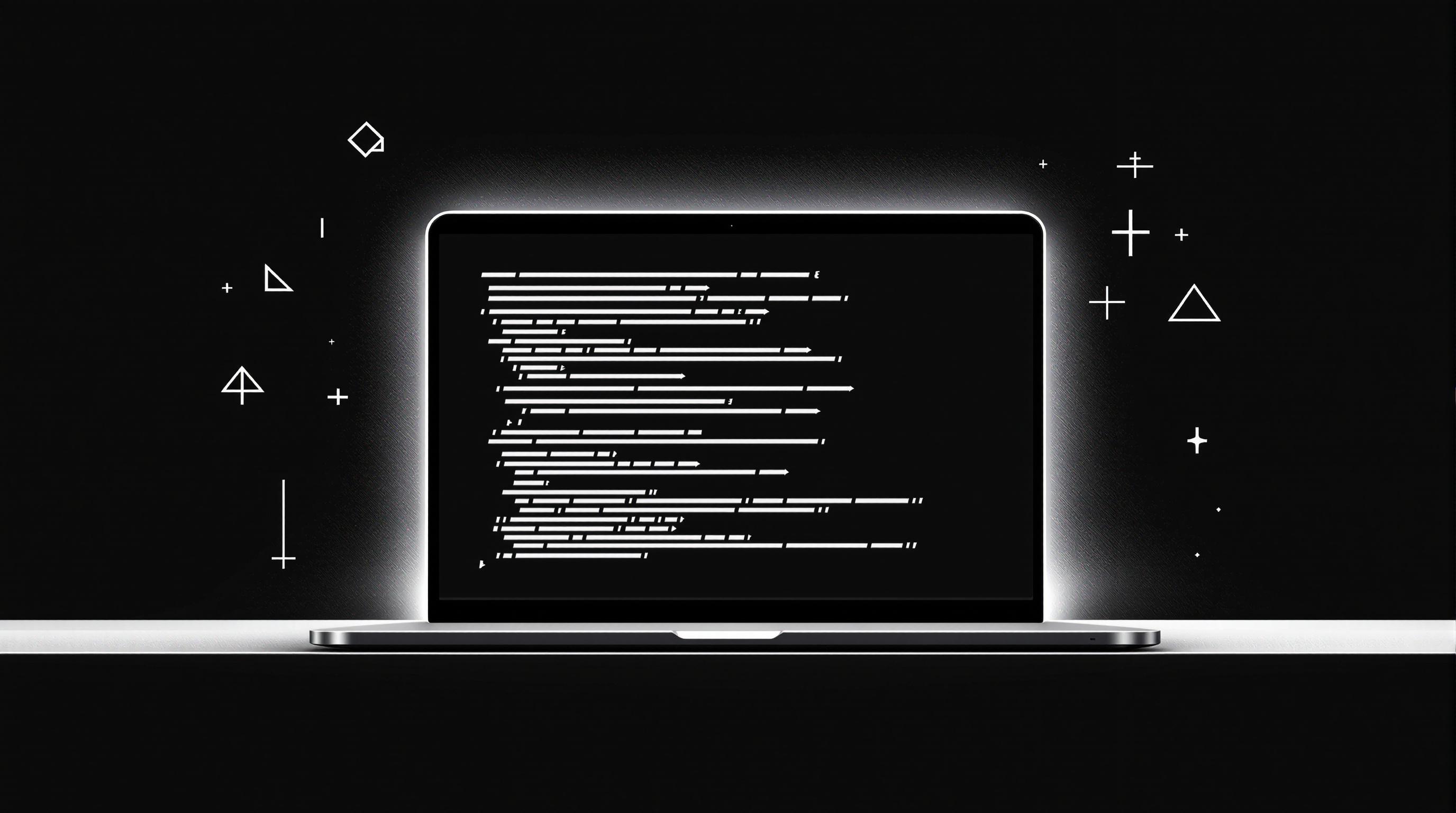Want to analyze sports performance data faster? Web scraping automates data collection from websites, saving time and effort. Here's what you need to know:
- What is it? Web scraping uses tools like Python libraries to extract sports stats (player performance, match results, team metrics, live scores) from websites like NBA.com.
- Tools to use: Try BeautifulSoup for simple tasks or Scrapy for complex projects. Services like InstantAPI.ai can scrape pages for $0.005 each, handling CAPTCHAs and proxies.
- Challenges: Avoid legal issues by respecting website rules (robots.txt, Terms of Service). Tackle restrictions with headless browsers and proxy rotation.
- Next steps: Clean and store data using tools like Pandas and MySQL, then analyze trends or create visualizations.
Web scraping is your shortcut to actionable sports insights.
Tools for Sports Data Collection
Python Web Scraping Libraries
- BeautifulSoup: A simple HTML and XML parser that's great for extracting data from static web pages.
- Scrapy: A more advanced framework that handles requests, manages errors, and works well for larger-scale projects.
Using InstantAPI.ai for Sports Data
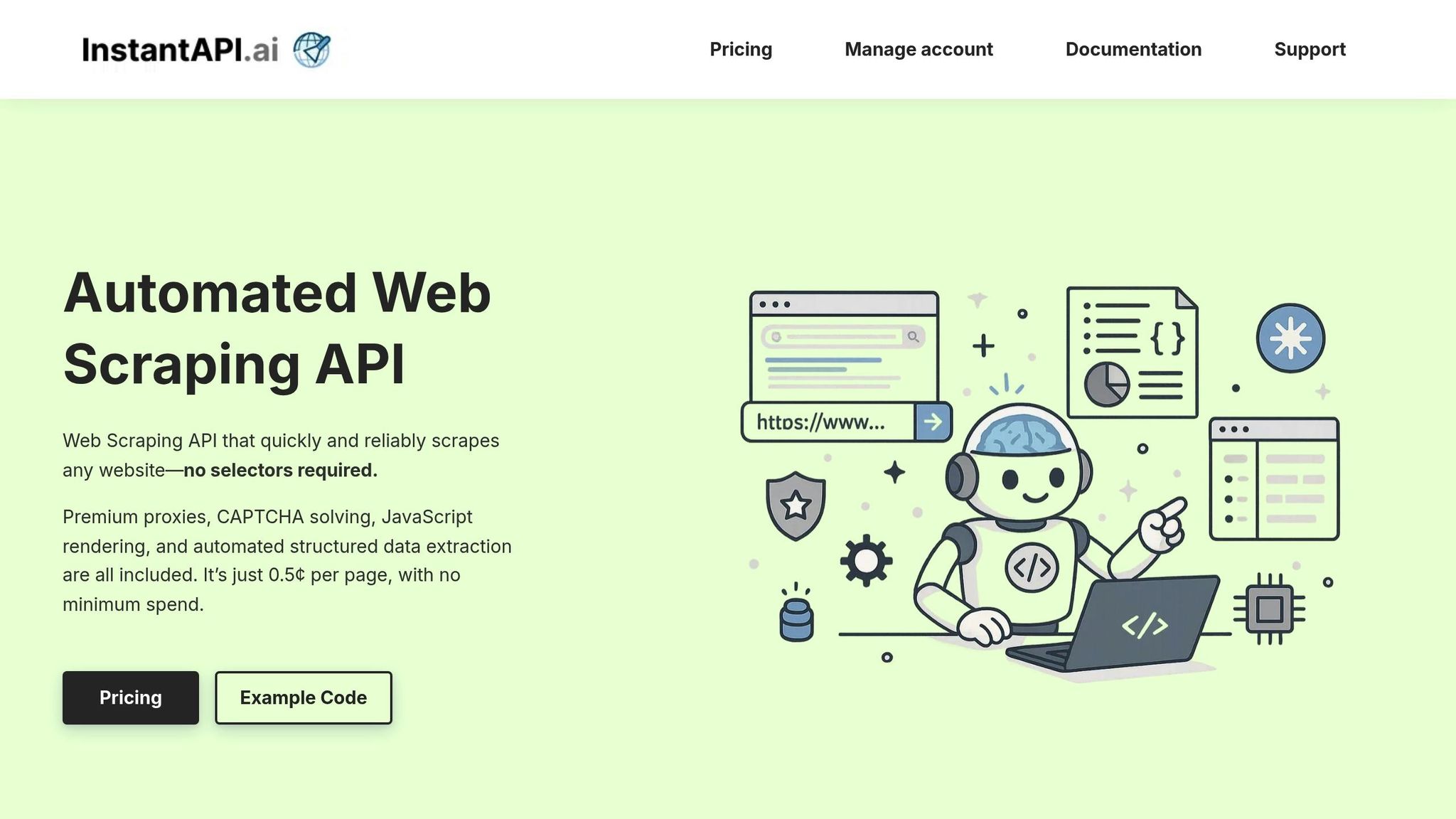
InstantAPI.ai offers a cost-effective solution at $0.005 per scraped page, boasting a 99.99%+ success rate in data extraction. It includes features like automated CAPTCHA bypassing, proxy management, and customizable data formatting.
Required Skills and Setup
To effectively collect sports data, you'll need:
- Knowledge of Python, specifically working with libraries like BeautifulSoup or Scrapy.
- Experience handling API requests and responses.
- A properly configured Python development environment.
- A reliable data storage system to manage the collected information.
Next up: finding reliable sports data sources and building your scraping pipeline.
How to Collect Sports Performance Data
Finding Sports Data Sources
Start by identifying dependable sources. Websites like NBA.com are excellent options, offering detailed player stats (points, rebounds, assists) and team metrics (field goal percentage, three-point percentage, free throw percentage). Their structured HTML makes it easier to extract data.
When choosing a source, prioritize platforms that offer:
- Real-time updates for accurate, up-to-date stats
- Player-specific metrics for individual performance insights
- Team analytics to evaluate overall performance trends
Once you’ve selected your sources, you can move on to setting up a scraper system to gather this data.
Building Data Collection Systems
To automate data collection, you’ll need a well-designed scraping system. Tools like InstantAPI.ai can simplify this process. A typical setup includes:
- Data Fetcher: Uses InstantAPI.ai to retrieve web pages efficiently.
- Parser: Extracts specific stats from the HTML structure.
- Validator: Ensures the data is complete and free of errors.
- Storage Handler: Saves the cleaned data to a database or file system.
With this system in place, your data is ready for storage and further preparation.
Data Storage Methods
Organize your collected data to allow for quick querying and trend analysis. A good storage setup includes:
- A table that logs one row per game, breaking down stats by quarter.
- Pandas for cleaning: remove outliers and ensure data types are consistent.
- A MySQL database to store structured data, making it easy to run queries later.
Once your data is stored and cleaned, it’s ready for deeper analysis.
[1] NBA.com offers real-time stats and tracks a wide range of player and team metrics, including points, rebounds, assists, blocks, steals, turnovers, three-pointers made, free throws made, and shooting percentages.
Advanced Web Scraping Tutorial! (w/ Python Beautiful Soup ...
sbb-itb-f2fbbd7
Common Web Scraping Problems and Solutions
Scraping sports data comes with its fair share of challenges - technical issues, legal concerns, and formatting inconsistencies. Here's how to address them effectively.
Dealing with Website Restrictions
Many sports websites implement measures to block bots. You can work around these restrictions with a few smart techniques:
- Use headless browsers like Playwright, Puppeteer, or Selenium to handle JavaScript-heavy sites and capture dynamic data.
- Introduce delays between requests to mimic human behavior.
- Rotate proxies to switch IP addresses and avoid detection.
- Keep an eye on HTTP 429 (Too Many Requests) responses and adjust your request rate accordingly.
Legal Guidelines for Web Scraping
While scraping public data is generally allowed, it’s important to avoid crossing legal boundaries or violating website policies:
- Always review the robots.txt file to identify restricted sections.
- Stick to scraping publicly available information.
- Avoid collecting personal or sensitive data.
- Respect copyright laws - violations can lead to fines of up to $150,000 per infringed work.
- Follow the website's Terms of Service to stay within legal limits.
Data Format Standardization
Raw sports data often contains errors, inconsistencies, or gaps. Cleaning and standardizing the data is crucial before analysis:
- Handle missing values by filling, dropping, or interpolating them.
- Eliminate duplicate entries to ensure accuracy.
- Convert text fields into numeric or date formats where applicable.
- Keep a record of every transformation for future reference and reproducibility.
Working with Collected Sports Data
Once you've resolved scraping issues and standardized your data formats, it's time to get your data ready for analysis.
Cleaning Your Data
Raw scraped data often needs some tidying up. Here's how you can clean it:
- Remove any HTML tags that might still be in the data.
- Eliminate unnecessary whitespace.
- Convert numbers stored as text into numerical types (e.g., use
pd.to_numeric()in Python). - Ensure boolean values are consistent (e.g., True/False).
- Format dates uniformly, like MM/DD/YYYY, using tools like
pd.to_datetime(). - Get rid of duplicate entries and rows with missing data.
- Standardize text casing for things like team names and player positions.
Combining Data from Different Sources
When merging datasets, it's crucial to use shared identifiers to ensure accuracy. Here's how:
- Identify common keys, such as player IDs, team codes, or game dates.
- Merge datasets efficiently. For example:
merged = events.merge(teams, on='wyId')\
.rename(columns={'name': 'teamName'})\
.drop('wyId', axis=1)
- Address any inconsistencies in naming or timestamp formats to avoid mismatches.
Setting Up for Analysis
Once your data is clean and merged, you're ready to dive into analysis. Start by calculating key statistics, like average scores or win percentages. Use visualizations to spot trends, and always cross-check your findings with official records to ensure reliability.
Summary
Key Steps Review
To build a sports-data pipeline, start by pinpointing reliable sources like NBA.com or NFL.com. Choose tools based on the complexity of your project - use BeautifulSoup for smaller tasks or Scrapy for more extensive needs. Ensure proper authentication to maintain uninterrupted access. Once you've gathered raw data, focus on cleaning and standardizing it to prepare it for analysis.
These steps are the foundation of a solid sports-data workflow.
Best Practices
Follow these tips to streamline and protect your scraping pipeline:
-
Technical Setup
Before creating a custom scraper, look for an official or internal API. If scraping is necessary, always set proper headers, such as the user-agent, and adjust request rates to imitate human activity. Adding random delays between requests can help avoid triggering anti-bot measures. -
Data Organization
Keep your scraping code tidy by using clear class structures or modular functions. This makes maintenance easier and ensures your pipeline remains efficient. -
Legal and Ethical Compliance
Adhere to website terms of service and respect robots.txt guidelines. Use effective error handling and logging to stay on top of any issues. Additionally, document your data collection process to maintain transparency and reproducibility.