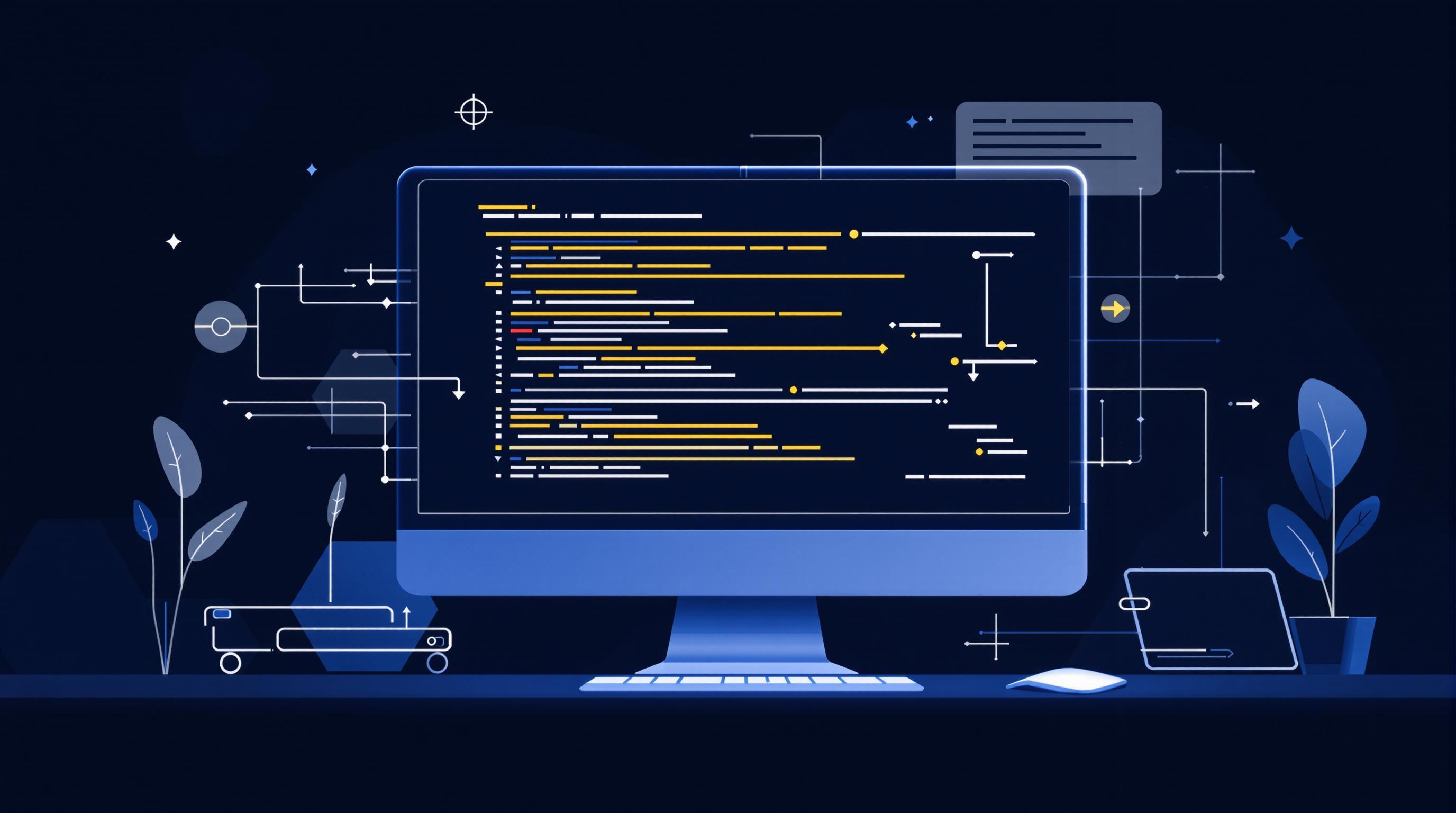Cleaning scraped data is essential to make it usable for analysis and decision-making. Raw data often contains issues like missing values, duplicates, inconsistent formats, and unwanted HTML artifacts. Here's how to fix these problems:
- Remove HTML Tags: Use tools like BeautifulSoup to extract clean text from messy HTML.
- Handle Missing Data: Fill gaps with mean, median, or mode values using Pandas or remove incomplete rows.
- Eliminate Duplicates: Use Pandas to identify and drop duplicate entries.
- Standardize Formats: Convert dates, normalize text, and ensure consistent units for better analysis.
For advanced needs, AI tools like InstantAPI.ai can automate cleaning tasks, while libraries like Pandas and BeautifulSoup help with manual adjustments. Clean data ensures better insights and more accurate results.
Data Cleaning in Pandas
Basic Techniques for Cleaning Data
Cleaning data is all about turning messy, scraped information into something usable. Below are some key techniques to help you get started.
Removing Unnecessary HTML Content
When data comes from web scraping, it's often wrapped in HTML tags. Use BeautifulSoup to strip these away and extract clean text:
from bs4 import BeautifulSoup
# Load the HTML data
soup = BeautifulSoup(scraped_data, 'html.parser')
# Extract the text content
text = soup.get_text()
Handling Missing Data
Missing values can mess up your analysis. Pandas provides tools to deal with them effectively:
import pandas as pd
# Load the scraped dataset
df = pd.read_csv('scraped_data.csv')
# Identify missing values
missing_data = df.isnull().sum()
# Fill missing values with the mean of the column
df['column_name'].fillna(df['column_name'].mean(), inplace=True)
Here are common ways to handle missing data:
- Mean Imputation: Replace missing numerical values with the column average.
- Median Imputation: Use the median if your data has outliers.
- Mode Imputation: Works well for categorical data.
- Row Deletion: Use this if only a few rows have missing values.
Eliminating Duplicate Entries
Duplicates can distort your analysis and take up extra space. Use Pandas to remove them efficiently:
# Remove duplicates based on specific columns
df = df.drop_duplicates(subset=['product_name', 'price'])
Standardizing Data Formats
Inconsistent formats can cause headaches during analysis. Make sure your data is uniform by:
- Converting dates to ISO format.
- Normalizing text (e.g., converting to lowercase).
- Standardizing numbers (like using consistent decimal separators).
- Mapping categories to a single, unified format.
This ensures your dataset is clean, consistent, and ready for deeper analysis.
sbb-itb-f2fbbd7
Advanced Methods for Cleaning Data
Basic techniques can handle common problems, but complex datasets often require more advanced approaches. These methods are particularly useful for large-scale or unstructured data.
Using AI Tools for Automated Cleaning
AI tools like InstantAPI.ai make data cleaning faster by automating tasks such as removing HTML artifacts and standardizing formats.
# Request structured, cleaned data directly from InstantAPI.ai
clean_data = requests.get('https://api.instantapi.ai/scrape', params={'url': 'target_url', 'clean': True}).json()
Cleaning Text Data
Unstructured text data often requires specialized cleaning methods. Here's an example of how to clean and normalize text using Python:
def clean_text(text):
text = re.sub(r'[^\w\s]', '', text).lower() # Remove special characters and convert to lowercase
lemmatizer = WordNetLemmatizer()
return ' '.join([lemmatizer.lemmatize(word) for word in word_tokenize(text)])
Identifying and Removing Outliers
Outliers can skew your analysis, so it's important to identify and remove them. The IQR (Interquartile Range) method is a common approach:
def remove_outliers(df, column):
Q1, Q3 = df[column].quantile([0.25, 0.75])
IQR = Q3 - Q1
return df[(df[column] >= Q1 - 1.5 * IQR) & (df[column] <= Q3 + 1.5 * IQR)]
For datasets with a normal distribution, the Z-Score method is another option. It flags values that are far from the mean.
A 2023 survey by Data Science Journal found that data scientists spend about 60% of their time cleaning and preparing data. Automating these tasks can save significant time and improve overall workflow.
With these advanced methods covered, the next step is exploring tools and libraries that can help you implement them efficiently.
Tools and Libraries for Cleaning Data
Now that we've discussed advanced cleaning methods, let's look at tools that simplify and speed up the process. These tools address various challenges, from fixing format issues to dealing with messy HTML content.
Pandas
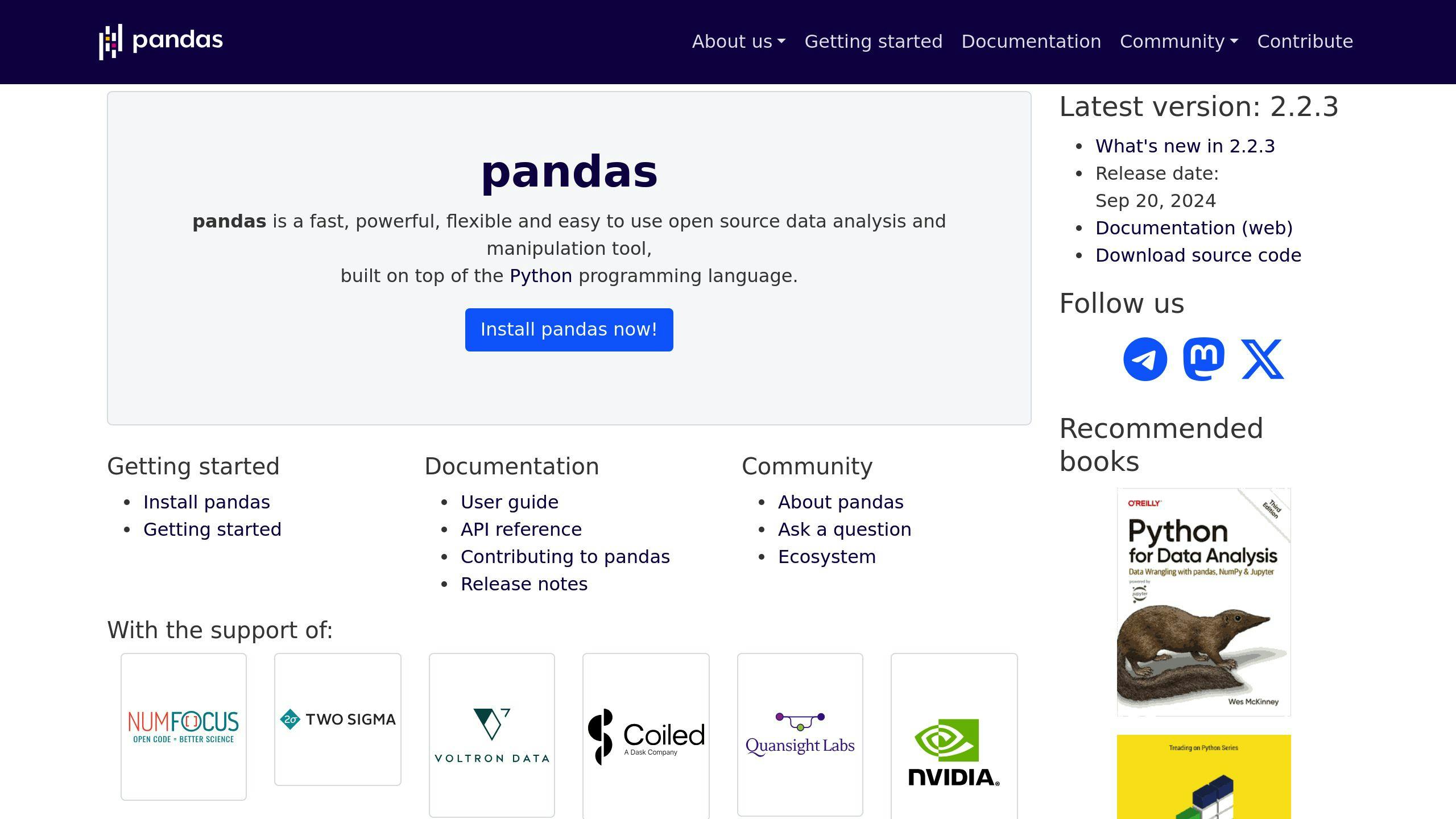
Pandas is a go-to library for data cleaning and transformation. It shines at tasks like standardizing formats, merging datasets, and reshaping data:
import pandas as pd
# Load your dataset
df = pd.read_csv('scraped_data.csv')
# Merge datasets on a common key
df_merged = pd.merge(df1, df2, on='common_key')
# Standardize date formats
df['date'] = pd.to_datetime(df['date'])
# Pivot data for better organization
df_pivot = df.pivot(index='id', columns='category', values='value')
BeautifulSoup
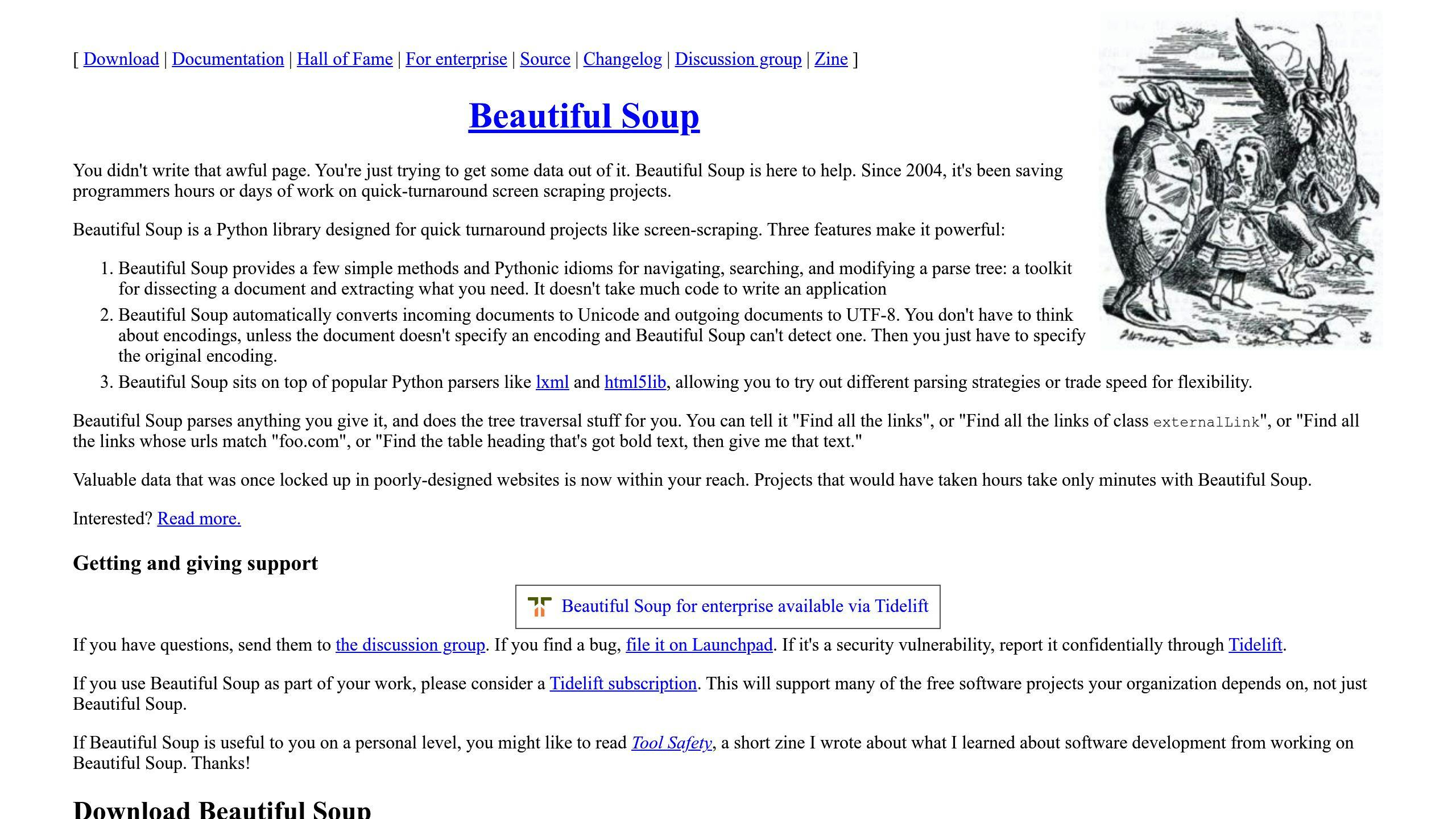
BeautifulSoup is perfect for navigating and extracting data from complex HTML structures. It's especially useful for cleaning nested content or grabbing specific elements:
from bs4 import BeautifulSoup
# Parse HTML content
soup = BeautifulSoup(html_content, 'html.parser')
# Extract specific attributes
prices = [tag.get('data-price') for tag in soup.find_all(attrs={'class': 'product-price'})]
# Work with nested tags
nested_data = soup.find('div', class_='parent').find_all('span', class_='child')
InstantAPI.ai
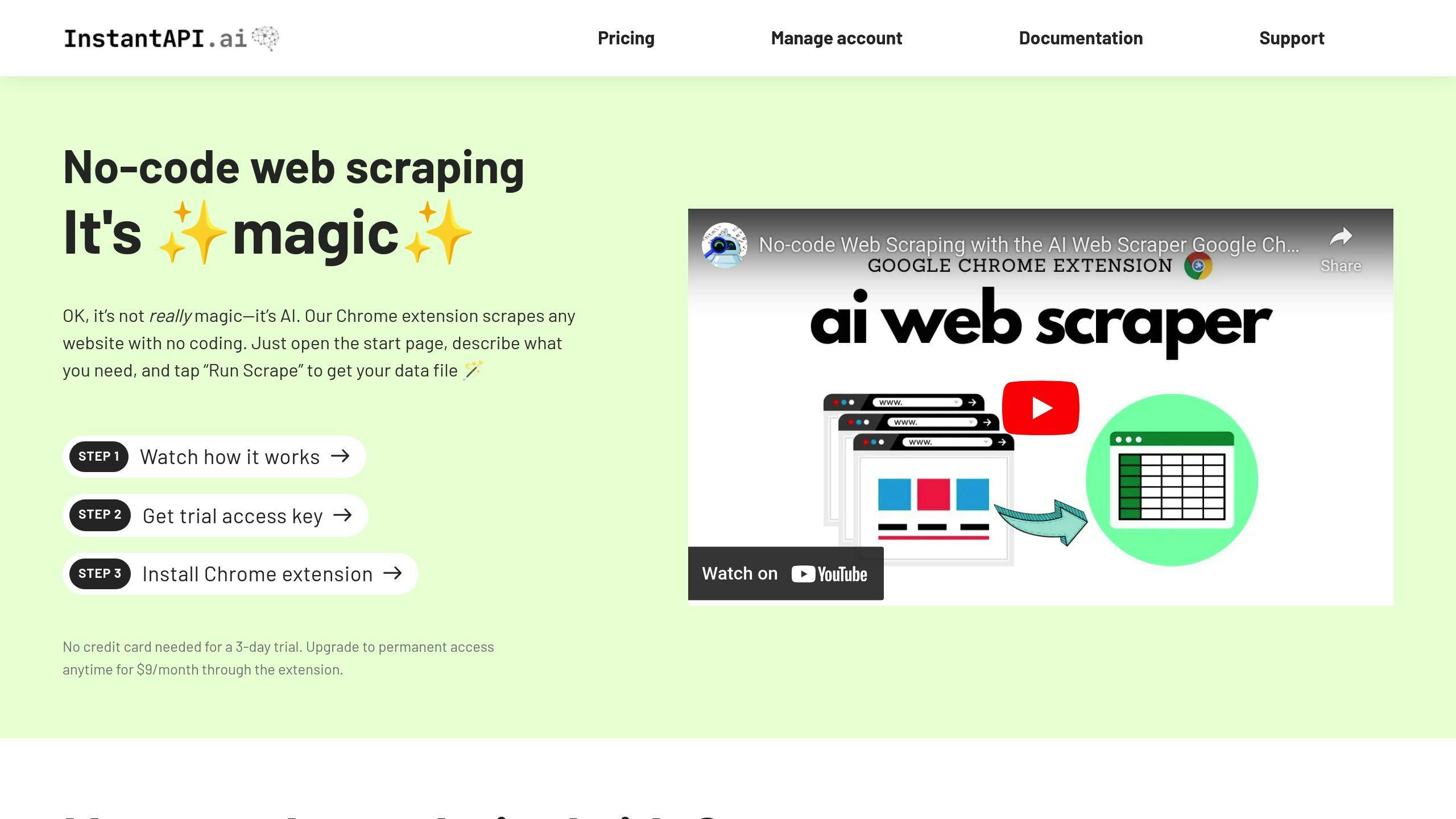
InstantAPI.ai simplifies the entire scraping and cleaning process. It uses AI to extract and clean data in one step, handling dynamic content and messy HTML effortlessly:
| Feature | Description |
|---|---|
| AI-powered extraction | Automatically extracts and structures raw data |
| Handles dynamic content | Processes content from dynamic web pages |
| Automated standardization | Ensures consistent data formats |
# Automated scraping and cleaning
import requests
response = requests.get(
'https://api.instantapi.ai/scrape',
params={
'url': 'target_url',
'clean': True,
'format': 'structured'
}
)
clean_data = response.json()
Each of these tools has its strengths: Pandas is ideal for organizing and standardizing data, BeautifulSoup excels at parsing HTML, and InstantAPI.ai automates the entire pipeline with AI. Together, they can turn raw data into well-structured datasets ready for analysis.
Summary and Final Thoughts
Summary of Key Points
Data cleaning turns raw, scraped data into structured, analysis-ready datasets. This guide explored key techniques, from basic steps like removing HTML elements and handling missing data to more advanced approaches using AI-driven tools. Tools like Pandas, BeautifulSoup, and InstantAPI.ai each bring unique strengths to the table, whether it's parsing HTML or automating cleaning workflows. Together, these methods and tools create a strong framework for preparing your data for meaningful analysis.
Closing Remarks
Clean data is the foundation of accurate analysis and dependable insights. By refining your cleaning processes and using the right tools, you can consistently produce high-quality datasets. Whether you're working with straightforward text or complex nested data, the strategies discussed here provide a practical starting point to tackle various data cleaning challenges. With well-prepared data, businesses can make the most of their scraped datasets and drive informed decisions.