In today's fast-paced mobile app market, understanding user feedback is critical. Web scraping offers developers an automated way to collect insights from app store reviews, forums, social media, and competitor feedback. This approach saves time, reduces errors, and provides large-scale data to guide app improvements. Key points include:
- Why Feedback Matters: User feedback highlights pain points, feature requests, and usability issues, helping developers make informed decisions.
- How Web Scraping Works: Automates data collection from platforms like app stores, social media, and forums.
- Legal Considerations: Compliance with laws like CFAA and DMCA is essential; respecting platform policies is key.
- Data Sources: App reviews, forums, social media, and competitor feedback offer diverse insights.
- Tools and Methods: Options range from APIs to tools like Selenium or InstantAPI.ai for efficient data extraction.
- Data Processing: Clean, validate, and analyze feedback to turn raw data into actionable insights.
Web scraping simplifies feedback collection, ensuring apps meet user needs and stay competitive. For developers, tools like InstantAPI.ai offer cost-effective and hassle-free solutions, enabling better decision-making and faster iteration cycles.
Python Web Scraping - Get Mobile App Reviews from Web [Robinhood Case]
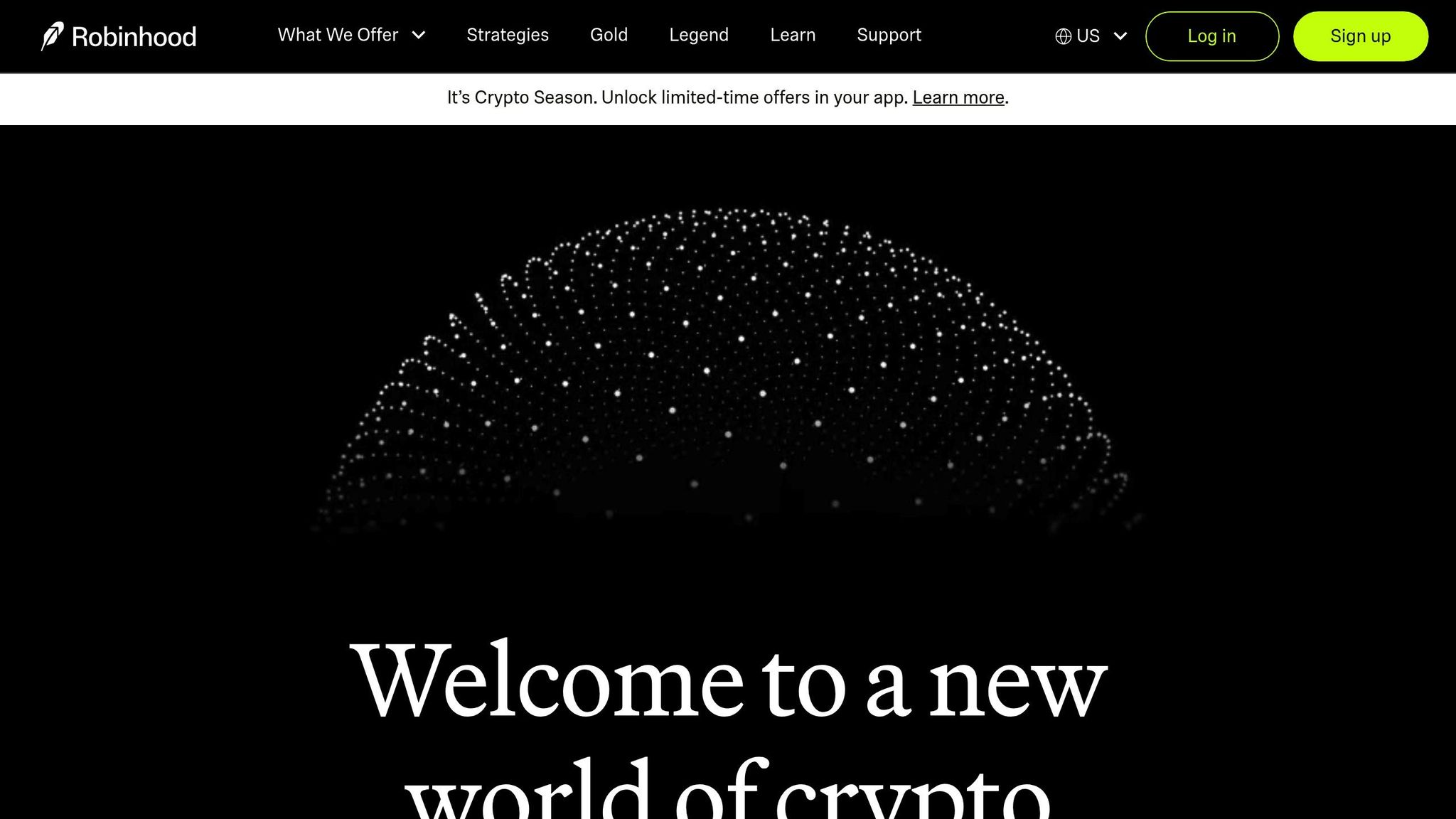
Main Data Sources for User Feedback
Gathering user feedback from platforms like app stores, forums, social media, and competitor reviews can shape your development strategy and help create apps that truly connect with users. Each source offers unique insights, along with specific challenges, as outlined below.
App Store and Google Play Reviews
App stores are treasure troves of structured, actionable feedback. With star ratings, detailed comments, and trends tied to specific app versions, these platforms reveal what users love and where they struggle. They allow you to track how updates impact satisfaction, spot recurring complaints, and understand reactions to new features.
Reviews on the Apple App Store and Google Play Store serve multiple purposes: they guide potential users, provide developers with critical feedback, and build trust in your brand. Users often highlight pain points, request features, and flag usability issues that traditional testing might miss. Considering that 91% of consumers regularly read online reviews, these platforms are key for gauging user sentiment.
Accessing this feedback on a large scale requires compliance with platform policies. APIs offer a structured and compliant way to pull data directly from Apple’s and Google’s servers. Beyond app stores, forums and communities offer a different kind of user insight.
Online Forums and Communities
Platforms like Reddit and niche tech forums host in-depth discussions where users dissect app features, share bug workarounds, and suggest improvements. These spaces are goldmines for detailed critiques, often fueled by the anonymity that encourages honesty. Discussions here create searchable records of user sentiment and generate collaborative feedback.
"In-app feedback refers to the insights and opinions gathered directly from users while they are interacting with your platform." - Ashley Bhalerao, VWO
Forums often provide a level of detail missing from app store reviews. For example, while a review might say “crashes frequently,” a forum post could include device specs, steps to reproduce the issue, and even user-suggested fixes. This level of specificity is invaluable for prioritizing bug fixes and understanding user workflows.
Because these communities often include power users, the feedback tends to focus on advanced features and nuanced functionality that casual users might overlook. For real-time reactions, however, social media platforms are unmatched.
Social Media Platforms
Platforms like Twitter, Facebook, and Instagram deliver instant insights into user sentiment. Whether it’s reactions to app updates, outages, or new features, social media provides a real-time pulse on how your app is performing. The immediacy makes these platforms especially useful for crisis management and rapid response. For instance, brands on Twitter often reply in just 15 minutes, showcasing the speed at which issues can be addressed.
Social media captures authentic, unfiltered conversations about your app, offering a glimpse into spontaneous user reactions. It’s also a great way to monitor sentiment shifts following updates or marketing campaigns, helping you catch potential problems early.
Responding to criticism effectively on social media matters - a lot. Companies that handle criticism well see a 33% boost in customer trust, making it a vital tool for strengthening user relationships. Meanwhile, competitor feedback offers another layer of insight.
Competitor App Feedback
Keeping an eye on competitor reviews can reveal market gaps and opportunities you might otherwise miss. By analyzing feedback on similar apps, you can spot common complaints, identify must-have features, and get a sense of what users expect in your category.
For example, if users consistently praise a specific feature in a competitor app, it’s likely something worth considering for your product. Likewise, recurring complaints across multiple apps might point to broader pain points your app could address. This approach also helps you understand the language and terminology users prefer, improving how you interpret feedback and communicate with your audience.
Here’s a striking stat: Only 1 in 26 dissatisfied customers actually complain, while the rest simply leave for a competitor. By monitoring competitor reviews, you can uncover the reasons users might be switching apps - even if they never tell you directly. Plus, the insights gained can guide your marketing strategy, helping you highlight features that set your app apart from the competition.
Web Scraping Methods and Tools for Feedback Collection
Gathering user feedback efficiently hinges on selecting the right data extraction method. Each option comes with its own trade-offs, influencing data quality, ease of use, and development time. The best choice often depends on your technical expertise, budget, and the scale of your project.
API-Based Data Extraction
APIs are often the most straightforward and dependable way to access structured data, provided they’re available. For instance, the Apple App Store Connect API and Google Play Console API give direct access to reviews, ratings, and user metrics. These official APIs ensure consistent data formats and reduce the risk of disruptions, making them a reliable option for automated feedback collection.
However, not all platforms offer robust API support. Major app stores have comprehensive APIs, but forums and social media platforms can be more restrictive. For example, Reddit’s API only allows access to recent posts and requires authentication, while TikTok has significantly tightened its API access due to regulatory changes.
Third-party APIs can sometimes fill these gaps but often come with usage limits and higher costs. Despite these limitations, the stability and consistency of API-based methods make them ideal for ongoing data collection where reliability is key. When APIs aren’t sufficient, other tools like browser automation can step in.
Frontend and UI Automation
When APIs don’t meet your needs, frontend automation tools like Selenium and Playwright can simulate user interactions to extract data. These tools operate actual browsers, mimicking human actions like clicking, scrolling, and navigating through pages to gather content.
Selenium is widely used for its compatibility with multiple browsers and its extensive documentation. However, modern anti-bot measures have made it increasingly challenging to use. Playwright, on the other hand, offers more advanced features, such as better handling of JavaScript-heavy websites and the ability to manage multiple browser contexts, which makes it easier to scale scraping efforts.
The downside to frontend automation is the ongoing maintenance it requires. Websites frequently update their designs, which can break CSS selectors or other scraping mechanisms. Features like infinite scrolling add further complexity. Developers often find that what starts as a simple prototype can quickly turn into a time-consuming engineering project. For those looking to avoid this hassle, purpose-built API solutions may be a better fit.
InstantAPI.ai for Simple Feedback Collection
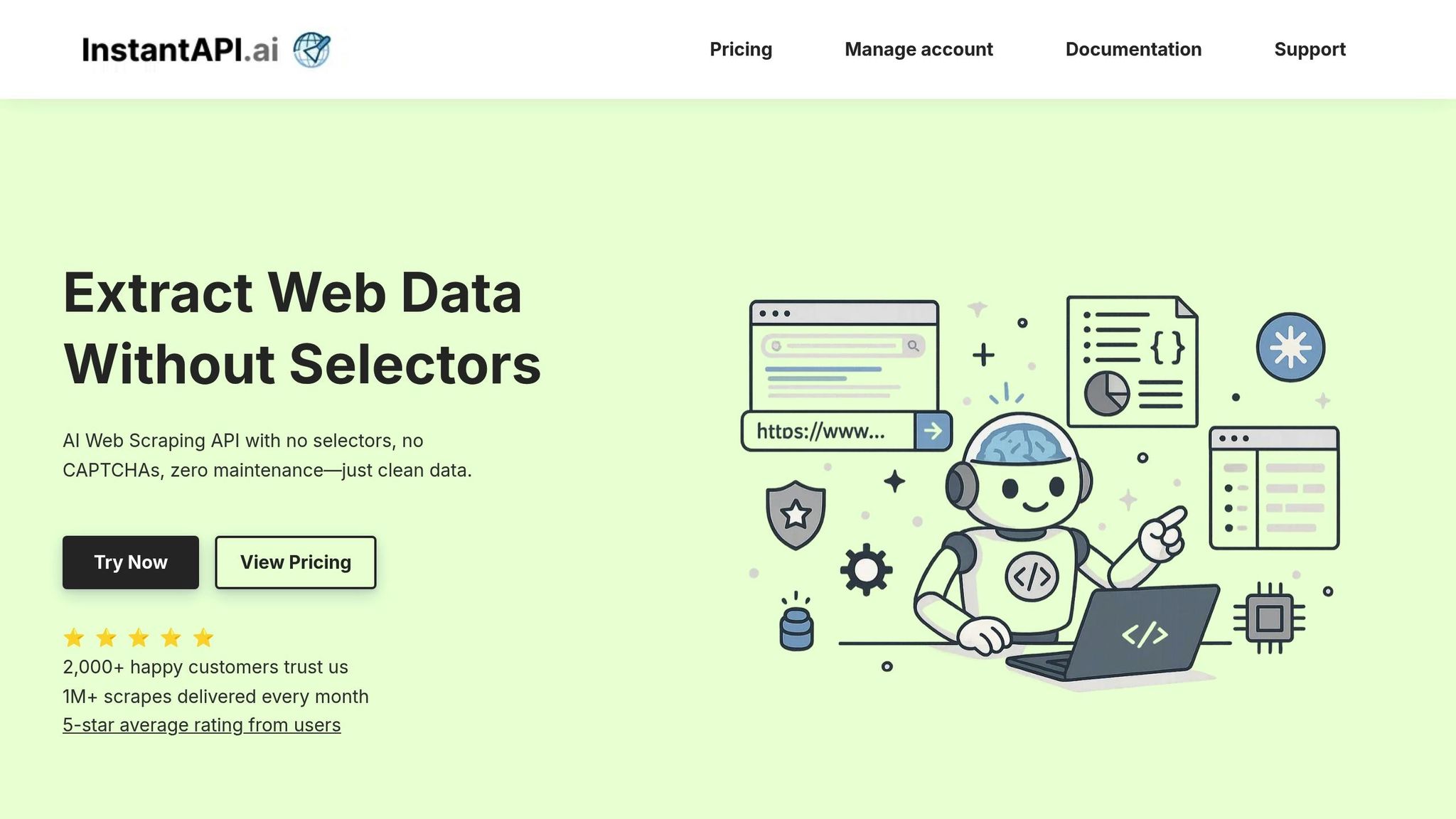
InstantAPI.ai streamlines the feedback collection process by handling the technical challenges of web scraping for you. Instead of setting up CSS selectors or dealing with complex configurations, you simply specify the data you need, and the platform takes care of the rest.
The service manages proxy rotation across a pool of over 65 million IPs, solves CAPTCHAs, and renders JavaScript seamlessly. This eliminates common issues like IP bans, bot detection, and dynamic content loading. Pricing is straightforward at $2 per 1,000 pages scraped, with no minimum spend, making it a scalable option for projects of any size.
One standout feature of InstantAPI.ai is its AI-driven no-selector approach. Unlike traditional scraping tools that require manual setup of CSS selectors or XPath expressions - which can break when websites change - InstantAPI.ai uses AI to adapt to page structure shifts automatically, reducing the need for maintenance.
"After trying several other solutions, we were won over by the simplicity of InstantAPI.ai's AI Web Scraping API. It's fast, straightforward, and lets us focus on what matters most - our core features." - Juan, Scalista GmbH
The platform supports multiple output formats, including JSON, Markdown, and raw HTML, making it easy to integrate with existing workflows. For mobile app developers needing feedback from multiple platforms without the hassle of building custom scrapers, InstantAPI.ai can turn weeks of work into just a few hours of integration time.
sbb-itb-f2fbbd7
Processing and Managing Scraped Feedback Data
Once you've gathered a wide range of user feedback, the next step is to process it effectively so it can guide app development. Raw feedback often comes with its share of challenges - HTML tags, duplicates, and inconsistent formats can throw off your analysis. Turning this unstructured data into actionable insights requires a systematic approach, as the quality of your analytics depends on it.
Data Cleaning and Validation
The first step is cleaning the data. This involves stripping out HTML tags, special characters, and duplicates while ensuring consistent formatting. Missing values are another common hurdle - reviews may lack star ratings, or forum posts might be missing timestamps or author details. Tools like Pandas' fillna() and dropna() can help fill in the blanks or remove incomplete entries, ensuring your dataset is reliable.
Duplicate entries are particularly common when pulling data from multiple platforms. Deduplicating your dataset ensures you’re not analyzing the same feedback twice. Standardizing data types is equally important. For example, converting date strings into datetime objects or normalizing rating scales (like converting 1-10 ratings into a 1-5 scale) avoids errors during later analysis. Reusable cleaning functions not only save time but also ensure consistency across different datasets.
Documenting your cleaning process is essential. This creates a transparent record of how the data was refined, making it easier to spot and fix any issues in the scraping process.
Converting Feedback to Actionable Insights
Once cleaned, feedback data can reveal trends and highlight areas for improvement. Aggregating and normalizing this data allows teams to identify patterns. Techniques like sentiment analysis and text preprocessing - such as tokenization and removing stop words - transform qualitative feedback into measurable metrics that can be monitored over time.
Using standardized data schemas ensures your feedback integrates smoothly with analytics tools. JSON is great for flexible structures, while CSV files are ideal for spreadsheets and business intelligence platforms. The key is consistent field names and data types across all sources.
Text preprocessing is critical for sentiment analysis. By preparing the text - removing noise and structuring it - you make it ready for custom machine learning models or existing NLP tools.
Adding metadata enrichment gives more depth to your feedback. For example, linking feedback to user demographics, app versions, or device types can help pinpoint whether certain issues are tied to specific user groups or configurations. This additional layer of context enables more targeted solutions.
Once processed, these insights should feed into your analytics pipeline, where they can be monitored and used for ongoing improvements.
Pipeline Integration and Monitoring
Cleaned data needs to be seamlessly integrated into your analytics systems. Streamlined ETL/ELT processes help move this data efficiently, while real-time monitoring ensures the pipeline runs smoothly. Setting up alerts for key metrics - like record counts, null values, or processing times - can catch issues early, preventing disruptions to business decisions.
"Data pipeline monitoring is the practice of ensuring the integrity and reliability of data as it moves through various stages, from ingestion to transformation, storage, and eventual use." - Elliot Gunn, Datafold
Version control is another essential practice. It allows you to save checkpoints during processing, making it easier to debug issues or roll back to earlier stages if something goes wrong. This eliminates the need to re-scrape data in case of errors.
Monitoring pipeline performance is equally important. By tracking throughput, latency, and resource usage, you can identify bottlenecks and decide when to scale up your infrastructure. Cloud-based monitoring tools are a cost-effective way to keep tabs on these metrics without adding significant overhead.
Finally, data contracts between scraping and analytics teams ensure everyone is on the same page. These agreements define expectations for data formats, delivery schedules, and quality standards, minimizing disruptions caused by unexpected changes in the data pipeline. This collaboration ensures a smooth handoff from data collection to analysis.
Web Scraping Solution Comparison
Picking the right web scraping method for gathering mobile app feedback can significantly affect your project timeline. Each option comes with its own set of trade-offs, influencing your team's productivity, budget, and the quality of data you collect. By understanding these differences, you can sidestep common stumbling blocks in feedback collection. Here's a quick comparison of the available solutions:
Web Scraping Solutions Comparison Table
| Solution Type | Setup Complexity | Maintenance Burden | Cost Predictability | Data Quality | Compliance Handling |
|---|---|---|---|---|---|
| Home-grown Python/Scrapy | High – requires custom coding, proxy setup, and infrastructure | Very High – constant updates to selectors, proxy management, and browser upkeep required | Poor – unpredictable infrastructure costs and developer time | Variable – depends on team expertise and maintenance efforts | Manual – requires legal review and ongoing monitoring |
| No-code Point-and-click | Low initially – GUI-based setup | High – brittle configurations can break frequently, requiring debugging | Moderate – subscription fees with potential hidden costs | Poor – struggles with dynamic content and advanced site features | Limited – basic compliance features |
| Standalone Proxy Services | Moderate – addresses access challenges but needs custom extraction logic | High – requires building and monitoring a complete extraction system | Moderate – predictable proxy expenses with variable development time | Variable – largely dependent on your custom extraction implementation | Partial – manages IP rotation but not overall content compliance |
| Traditional SaaS Scrapers | Moderate – requires site-specific configurations | Moderate – some maintenance is vendor-handled, though updates are still needed | Poor – fixed monthly minimums and seat licenses can be inefficient for bursty workloads | Good – professional-grade extraction when set up properly | Good – vendor-managed compliance features |
| InstantAPI.ai | Very Low – simple API calls using a JSON schema | Very Low – automatic adaptation to site changes | Excellent – $2 per 1,000 pages with no minimums | High – effectively handles JavaScript, CAPTCHAs, and dynamic content | Excellent – built-in proxy rotation and automated compliance handling |
The table underscores why many teams face challenges in collecting feedback. Traditional methods, like building custom scrapers or using no-code tools, often demand extensive engineering time or come with rigid pricing structures.
Custom-built scrapers might seem appealing initially, but they bring hidden costs. Maintaining them requires constant updates to accommodate changes in website structures and proxy management, which can quickly drain resources.
On the other hand, no-code tools may appear user-friendly but often falter when dealing with complex site features, such as infinite scrolling or advanced bot detection. These limitations can lead to unexpected debugging and configuration headaches, making them less practical for long-term use.
In contrast, purpose-built solutions like InstantAPI.ai tackle these challenges head-on. With a flexible pay-as-you-go pricing model - about $2 per 1,000 pages - it’s easy to scale during high-demand periods. For example, processing 5,000 pages costs roughly $10, while 50,000 pages would be around $100. This flexibility is particularly useful during product launches or major updates when feedback volumes surge unpredictably.
What sets InstantAPI.ai apart is its ability to streamline the entire process. By automating tasks like proxy rotation, JavaScript rendering, and CAPTCHA solving, it ensures your feedback collection pipeline stays efficient and reliable, even as websites implement new defenses.
These advantages translate into faster, more user-focused development for your app.
Improving App Development with Web Scraping
Web scraping has revolutionized the way development teams gather and utilize user feedback. By automating the process of collecting feedback, it enables a continuous feedback loop that ensures your team stays in tune with user expectations and market trends.
Take Slack as an example. During its early days, the company made user feedback a cornerstone of its development strategy. By actively engaging with early adopters and incorporating their suggestions, Slack achieved an impressive 200% year-over-year user growth rate. Similarly, Airbnb's approach to feedback - through direct interviews and usability testing - led to impactful features like verified profiles and real-time messaging. These changes drove a 40% increase in bookings within six months. The common thread? Both companies excelled at collecting, analyzing, and acting on user feedback at scale.
Web scraping makes this process accessible to any team, no matter the size. It allows you to process massive amounts of user reviews, comments, and feedback daily. This scale of data collection uncovers patterns that might otherwise go unnoticed, such as repeated complaints about a feature or emerging user needs that haven’t been directly expressed.
To maximize its potential, feedback collection should be seamlessly integrated into your development cycle. Spotify exemplifies this approach, using user insights to steer its product roadmap. The result? A 35% jump in feature adoption rates. By treating scraped feedback as a core data source rather than an afterthought, Spotify ensures that its updates align with user expectations.
"If feedback isn't centralized, it's lost. And with it, you lose the opportunity to understand and solve customer problems." - Valentin Hunag, CEO at Harvestr.io
Centralizing feedback is essential. When your web scraping pipeline feeds into a unified system, your team can quickly identify widespread issues, monitor sentiment trends, and prioritize updates based on real user demand instead of guesswork.
Timing also plays a critical role. Collecting feedback immediately after an app update or during a feature launch provides higher-quality insights. Web scraping shines here by monitoring multiple platforms at once, capturing feedback throughout the entire user journey.
"Ask the right questions at the right stage of the user journey to make unsolicited customer feedback purposeful and actionable." - Emilia Korczynska, VP of Marketing at Userpilot
Integrating scraped feedback into your development process pays off. Teams that act on this data are more likely to stay on schedule and within budget because they’re building features users actually want. This reduces the chances of costly rewrites or major pivots.
For a complete picture, combine scraped feedback with usage data. This approach helps distinguish between vocal minorities and silent majorities, ensuring your team focuses on updates that impact the largest portion of your user base.
Key Takeaways
User feedback is the backbone of successful app development, but manual collection methods can’t keep up with the scale needed for modern apps. Automated web scraping enables multichannel feedback collection and centralized processing, delivering a steady stream of actionable insights to guide development decisions.
InstantAPI.ai simplifies this process, offering a hassle-free solution for teams to scale their feedback collection efforts. At just $2 per 1,000 pages, it’s an affordable option that can adapt to your development cycle, especially during high-feedback periods like product launches.
FAQs
What legal factors should developers consider when using web scraping to gather user feedback?
When leveraging web scraping to gather user feedback, developers need to ensure their actions align with relevant laws and the website's terms of service (TOS). In the U.S., scraping data that's publicly accessible is generally permitted, provided it doesn't involve accessing personal information, infringing on copyright laws, or violating TOS agreements.
It's crucial to steer clear of practices such as bypassing CAPTCHA systems, faking user agents, or ignoring rate limits, as these can lead to legal trouble. Federal laws like the Computer Fraud and Abuse Act (CFAA) strictly prohibit unauthorized system access, which could apply if scraping violates contractual terms. Staying up-to-date on legal and ethical standards is essential to maintaining compliance and avoiding potential disputes.
What are the best practices for cleaning and preparing scraped feedback data to make it useful?
To turn scraped feedback data into something usable, the first step is cleaning the data. This involves removing duplicates, irrelevant symbols, and fixing any structural errors. It's also important to address missing values and deal with outliers to make sure the dataset is both complete and reliable. Standardizing formats - whether it's text, dates, or numerical data - is another key step to ensure everything is consistent and ready for accurate analysis.
After cleaning, the next step is validating the data to confirm its accuracy and reliability. Regular quality checks are a smart way to catch issues early and keep the data relevant. By following these steps, developers can take raw feedback and turn it into actionable insights that support smarter decisions in mobile app development.
Why choose InstantAPI.ai for web scraping instead of building your own solution?
Using InstantAPI.ai for web scraping simplifies the process and removes the headaches that come with building and maintaining custom solutions. Forget about manually updating scripts, dealing with website changes, or tackling challenges like CAPTCHA and proxy bans. With AI-powered automation, it effortlessly handles dynamic content and adjusts to site updates, saving you both time and effort.
Another perk? The pay-as-you-go pricing. It’s flexible and budget-friendly, whether you’re working on a small project or managing unpredictable workloads. Instead of wrestling with the technical side of web scraping, you can focus on analyzing the data that matters most, ensuring quicker and more dependable results for your app development.


