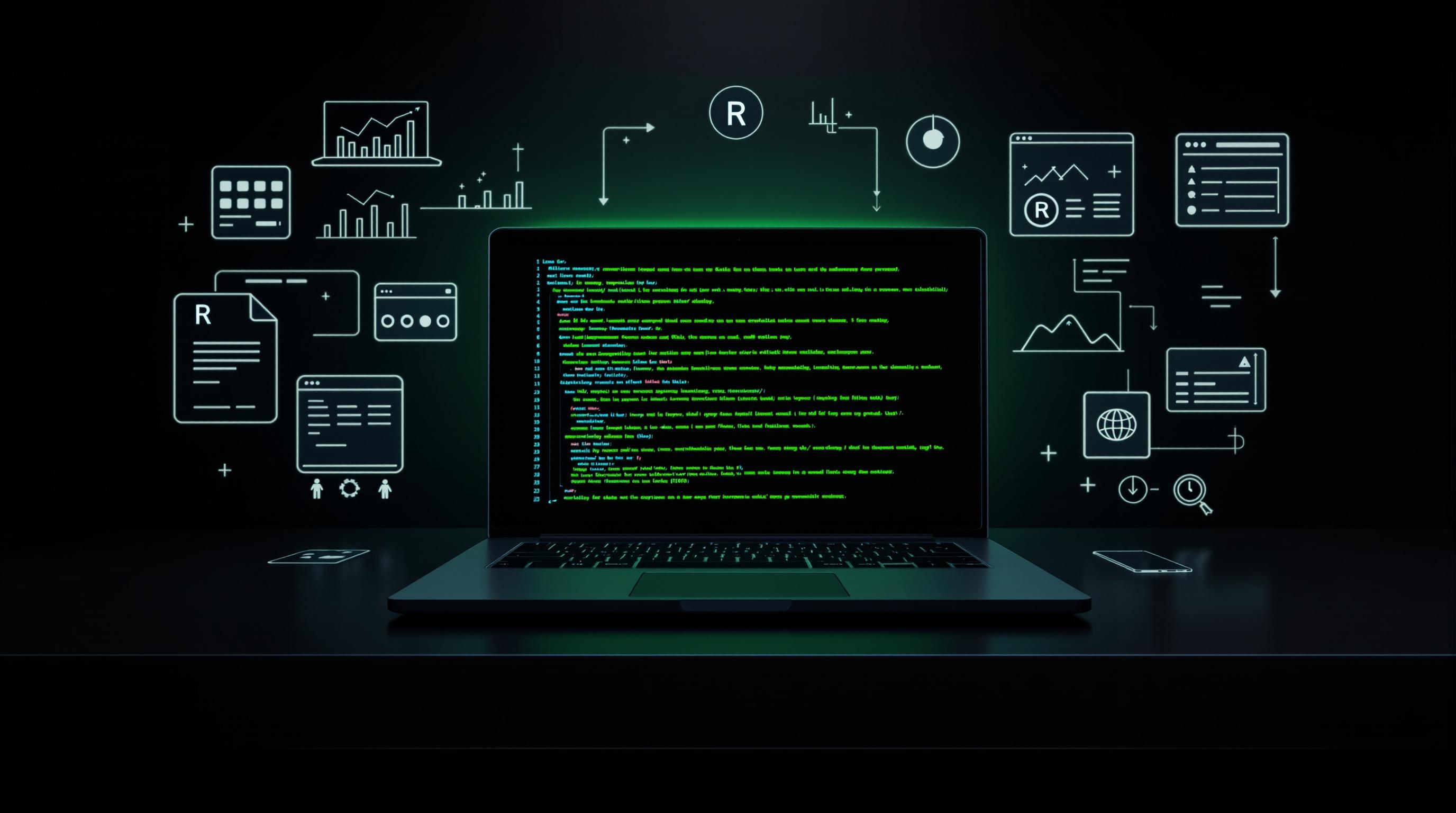Web scraping is like a digital vacuum cleaner for data. It automatically sucks up information from websites, turning it into usable formats like spreadsheets.
Here's what you need to know:
- Definition: Automated data extraction from websites
- How it works: Bots visit pages, grab HTML, pull specific data
- Speed: Can process millions of pages daily
- Uses: Market research, price monitoring, lead generation, content aggregation, financial analysis
Key tools:
- Traditional: Beautiful Soup, Scrapy (require coding skills)
- AI-powered: InstantAPI.ai (user-friendly, self-updating)
Important considerations:
- Check robots.txt and Terms of Service
- Be aware of data laws (GDPR, CCPA)
- Use proxies to avoid IP bans
- Space out requests to mimic human behavior
Web scraping is powerful but comes with responsibilities. Use it wisely to give your business an edge in today's data-driven world.
Related video from YouTube
How Web Scraping Works
Web scraping isn't magic - it's a straightforward process. Let's break it down.
Main Parts of Web Scraping
Web scraping involves three key steps:
- Making an HTTP Request: Your scraper "knocks" on a website's door.
- Receiving and Parsing the Response: The website answers, and your scraper makes sense of what it says.
- Extracting and Storing the Data: Your scraper grabs the info you want and saves it.
Let's dig deeper:
Step 1: The HTTP Request
Your scraper asks the website, "Can I see your content?"
Step 2: Parsing the HTML
The scraper breaks down the website's code into bite-sized pieces. It's like turning a jumbled puzzle into a neat stack of pieces.
Step 3: Data Extraction and Storage
Now, the scraper picks out the data you want - maybe product prices or article titles. It's like cherry-picking the best fruit from a tree. Then, it stores this data neatly for you to use later.
"Web scraping is the technique that has powered search engines since their inception." - ParseHub
Ways to Get Data
Scrapers can grab data in different ways:
- Text Extraction: Pulling out specific text from web pages.
- Table Scraping: Snagging data from tables on websites.
- Media Extraction: Downloading images or videos.
- API Integration: Using a website's built-in data sharing tools.
Some scrapers can even handle fancy websites with moving parts, grabbing data that's not immediately visible.
"Before Google was around, the Internet Archive scraped the web to archive it and continues to do so." - ParseHub
Remember, web scraping isn't a free-for-all. Always check if it's okay to scrape a website. Some sites try to block scrapers, so you might need to get creative for big projects.
Web scraping is powerful, but use it responsibly!
Tools for Web Scraping
Web scraping has evolved, and today's tools make data extraction a breeze. Let's explore modern web scraping tools and how they compare to traditional methods.
InstantAPI.ai Features
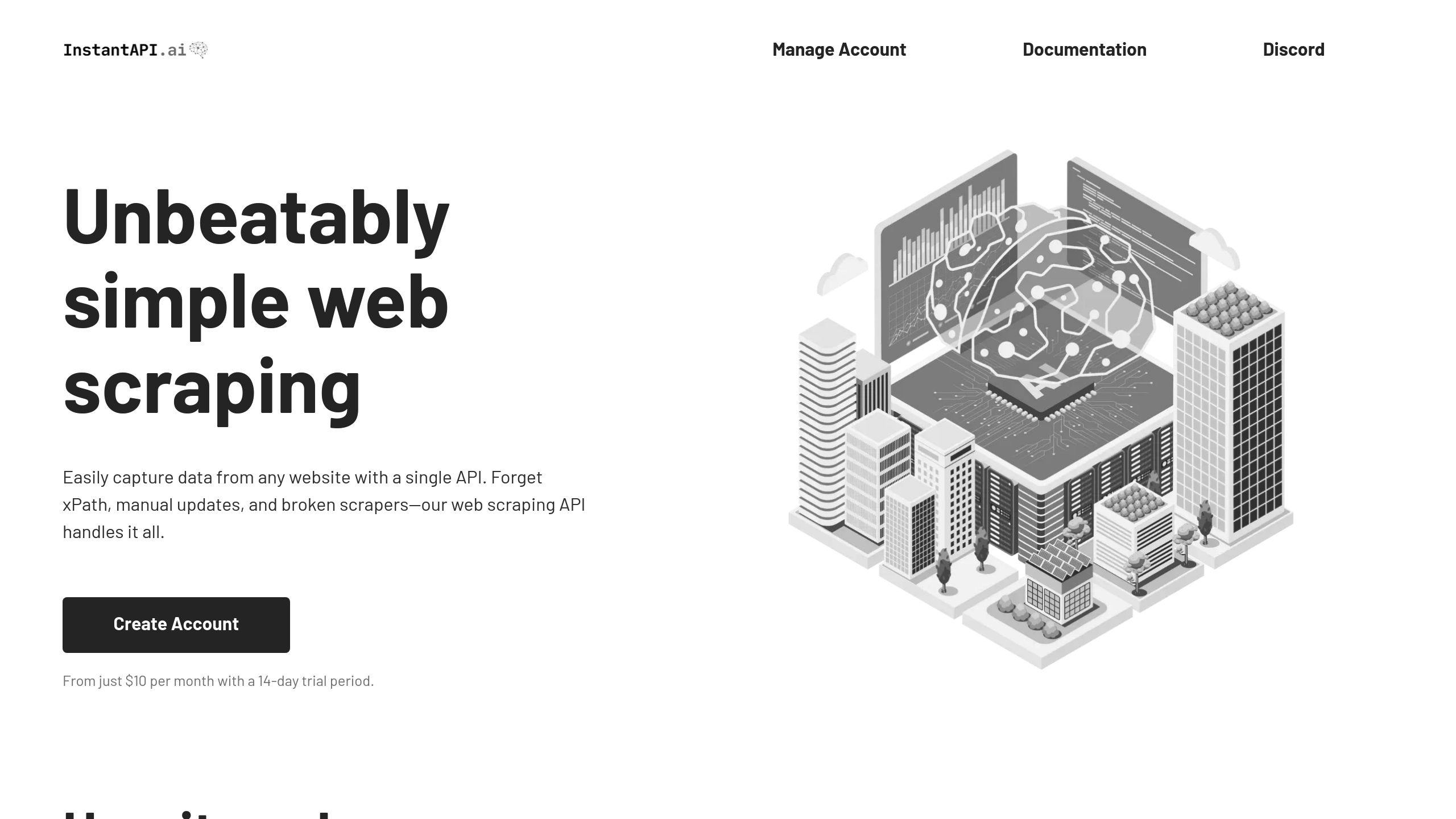
AI-powered web scraping is changing the game, with InstantAPI.ai leading the charge. This tool offers a simple approach to data extraction:
- No xPath needed: The AI figures out what data you want.
- Auto-updates: The AI adapts to website changes.
- JavaScript rendering: Handles dynamic content easily.
- Premium proxies: Built-in proxy management keeps scraping smooth.
"InstantAPI.ai eliminates the need for constant scraper maintenance. It's like having a smart assistant that adapts to website changes on its own." - Anthony Ziebell, Founder of InstantAPI.ai
Old vs. New Scraping Methods
Traditional and AI-powered scraping tools are worlds apart. Here's a quick comparison:
| Feature | Traditional Tools | AI-Powered Tools (like InstantAPI.ai) |
|---|---|---|
| Setup time | Hours or days | Minutes |
| Maintenance | Frequent updates | Self-updating |
| Handling changes | Breaks easily | Adapts automatically |
| Skill level | High (coding knowledge) | Low (user-friendly) |
| Scalability | Limited | Highly scalable |
Traditional tools like Beautiful Soup or Scrapy are powerful but need coding skills and constant upkeep. AI-powered tools make web scraping accessible to everyone.
William Orgertrice, a Data Engineer at Tuff City Records, says:
"Once AI web scraping tools came onto the market, I could complete tasks much faster and on a larger scale. It's been a game-changer for our data collection efforts."
This shift isn't just about convenience. It's about new possibilities. Global Payments, a Fortune 500 company, used web scraping tools to automate quality assurance testing. The result? Faster, more reliable testing that impacted millions of users daily.
Small businesses and individuals are finding value too. A software developer built a fake apartment comparison tool:
"That's where Webscraper.io came in – it scraped data from a big multifamily company's website in the DFW, saving me a ton of time and giving me real apartment info to work with."
When picking a web scraping tool, think about your needs. New to scraping? Try a user-friendly option like InstantAPI.ai or Octoparse. Got tech skills? Scrapy or Beautiful Soup might be your jam.
sbb-itb-f2fbbd7
Things to Know Before Starting
Web scraping is powerful, but it's not without its challenges. Let's dive into what you need to know to keep your scraping efforts on the right track.
Rules and Ethics
Playing by the rules isn't just nice - it's crucial. Here's the lowdown:
Check robots.txt: It's like a website's rulebook for scrapers. Always look at it before you start. Just add "/robots.txt" to the end of the domain URL.
Read the Terms of Service: Websites often have specific scraping rules. Break them, and you could be in trouble.
Know the data laws: Different places have different rules. The EU's GDPR and California's CCPA are big ones. They affect what you can scrape and how you can use it.
"Web scraping occupies a complex legal landscape, influenced by terms of service, copyright laws, and privacy regulations." - Legal Expert
Just because data is out there doesn't mean it's free for all. Think about the ethics of your project.
Common Problems
Scraping isn't always smooth sailing. Here are some bumps you might hit:
IP Bans: Websites can block you if you make too many requests. That's where proxy servers come in handy.
CAPTCHAs: These puzzles can stop your scraper cold. Solving them automatically is tricky and often against the rules.
Dynamic Content: Lots of modern sites use JavaScript to load content. Basic scrapers can struggle with this.
Changing Websites: Sites often update their HTML structure. If your scraper can't adapt, it'll break.
Here's a real-world example: In 2019, LinkedIn tried to stop HiQ Labs from scraping public profiles. The case, HiQ Labs v. LinkedIn, went to court. It showed just how tricky the legal side of scraping can be, especially with public data.
Tips for Success
Want to make your scraping smoother? Try these:
- Use good proxies: This helps avoid IP bans and keeps your scraping efficient.
- Don't rush: Space out your requests to look more like a human user.
- Keep your scraper fresh: Check and update it regularly to handle website changes.
- Look for APIs: If a site offers one, it's often better than scraping.
- Watch your scraper: Keep an eye on how it's doing and what data it's getting.
"The key to successful projects is a thorough understanding of the web scraping challenges." - ZenRows
How to Start Web Scraping
Let's break down web scraping into simple steps to get you going.
Planning Your Project
Before you code, plan your scraping project:
1. Define Your Goals
Figure out what data you need and why. Are you after product prices? Research data? Job listings? Your goals shape everything else.
2. Choose Your Tools
Pick the right tools. Python's great for beginners - it's simple and has solid libraries. Here's a quick look at some popular Python libraries:
| Library | Good For | How Easy? |
|---|---|---|
| Beautiful Soup | HTML/XML parsing | Easy |
| Scrapy | Big scraping jobs | Medium |
| Selenium | Dynamic websites | Medium |
3. Decide on Data Storage
Think about where you'll keep your scraped data. Small project? CSV files might work. Bigger project? Maybe try a database like PostgreSQL.
Setup Steps
Now, let's get your setup ready:
1. Get Python
Download Python 3.8 or newer from the official site. Add it to your PATH so you can use it easily from the command line.
2. Set Up Your Workspace
Make a folder for your project and set up a virtual environment:
mkdir web-scraper-project
cd web-scraper-project
python -m venv venv
source venv/bin/activate # On Windows, use venv\Scripts\activate
3. Install Libraries
Get the libraries you need with pip:
pip install requests beautifulsoup4 pandas
4. Write a Simple Scraper
Here's a basic example to start with:
import requests
from bs4 import BeautifulSoup
import pandas as pd
url = 'https://example.com'
response = requests.get(url)
soup = BeautifulSoup(response.text, 'html.parser')
# Get data (in this case, all paragraph text)
paragraphs = soup.find_all('p')
data = [p.text for p in paragraphs]
# Save to CSV
df = pd.DataFrame(data, columns=['Paragraph Text'])
df.to_csv('scraped_data.csv', index=False)
This script grabs a webpage, pulls out all paragraph text, and saves it to a CSV file.
Pro Tip: Always check a site's
robots.txtfile (likehttps://example.com/robots.txt) to see if you're allowed to scrape it. Be respectful of website rules and scrape responsibly.
Web scraping is powerful, but it comes with responsibilities. As you learn more, you'll face challenges like handling dynamic content, getting around anti-scraping measures, and scaling up your scraper. Take it one step at a time, and don't be shy about checking docs or asking the Python community for help.
You're on your way to becoming a web scraping pro. Happy scraping!
Summary
Web scraping has changed how we collect data. It's a powerful tool for businesses and researchers to grab useful info from the internet. Let's look at the key points and see how web scraping is making waves in different industries in 2024.
What's Web Scraping All About?
Web scraping is like a robot that automatically pulls data from websites. It takes that data and organizes it so you can use it for analysis, storage, or whatever you need. Businesses love it because it helps them make quick, smart decisions based on data.
How Different Industries Use It
Web scraping is useful in all sorts of fields:
E-commerce and Retail
Online stores use it to keep an eye on their competitors' prices. Amazon is a pro at this - they update their prices every 10 minutes using scraped data. That's how they stay competitive in real-time.
Financial Services
Investment firms use web scraping to gather historical data and spot market trends. In 2023, Bridgewater Associates (a big hedge fund) said their trading algorithm got 20% better after they started using web-scraped data.
Real Estate
Property websites use web scraping to build big databases of listings. Take Zillow - they scrape data from all over to keep their listings fresh. That's part of why they had 245 million unique visitors each month in late 2023.
Market Research
Companies use web scraping to see what people think about their brand. Nike did this in 2023 - they scraped social media to see how people reacted to their new products. It helped them make their marketing 15% more effective.
Playing Nice with Web Scraping
Web scraping is great, but you've got to do it right:
- Always check a website's robots.txt file before you start scraping. It tells you what you're allowed to do.
- Follow the law. That means respecting copyright, terms of service, and data privacy rules like GDPR and CCPA.
- Only collect the data you really need, and be open about what you're doing.
Tips for Great Web Scraping
Want to get the most out of web scraping? Try these:
- Pick the right tools. Use browser add-ons for simple jobs, or go with Python for the big stuff.
- Don't overdo it. Wait 10-15 seconds between requests to avoid overwhelming websites.
- Use proxies. Services like Bright Data or Oxylabs can help you switch up your IP address to avoid getting blocked.
- Keep your scraper in shape. Regularly update your scripts to keep up with website changes.
What's Next for Web Scraping?
As we roll through 2024, web scraping keeps getting better. New AI tools like InstantAPI.ai are making it easier for everyone to use - you don't need to be a coding whiz anymore. This means businesses of all sizes can now tap into the power of web data.
Web scraping is still a key player in helping businesses make smart choices. If you understand what it can do, follow the rules, and use it wisely, web scraping can give your business a real edge in today's fast-moving digital world.
FAQs
Which Python library is best for web scraping?
There's no single "best" Python library for web scraping. It depends on your project and skills. Here's a quick look at the top options:
Beautiful Soup: Perfect for beginners. It's easy to use and great for parsing HTML and XML. If you're new to web scraping, start here.
Scrapy: The big gun for large projects. It's a full framework that handles complex scraping tasks. A major e-commerce company saw a 40% boost in data collection speed after switching to Scrapy for price monitoring in 2023.
Selenium: Your go-to for dynamic websites with JavaScript-loaded content. It acts like a real user interacting with web pages.
Requests: The HTTP request master. Often paired with Beautiful Soup for a powerful scraping combo.
Here's how they stack up:
| Library | Best For | Ease of Use | Speed |
|---|---|---|---|
| Beautiful Soup | Simple parsing | Easy | Moderate |
| Scrapy | Large-scale projects | Medium | Fast |
| Selenium | Dynamic websites | Medium | Slow |
| Requests | HTTP requests | Easy | Fast |
"Python is well-suited for web scraping and data processing in general. It has many functions and libraries aimed at obtaining and processing large amounts of data." - HasData
Pick the library that fits your project's needs and your skill level. Each has its strengths, so choose wisely!