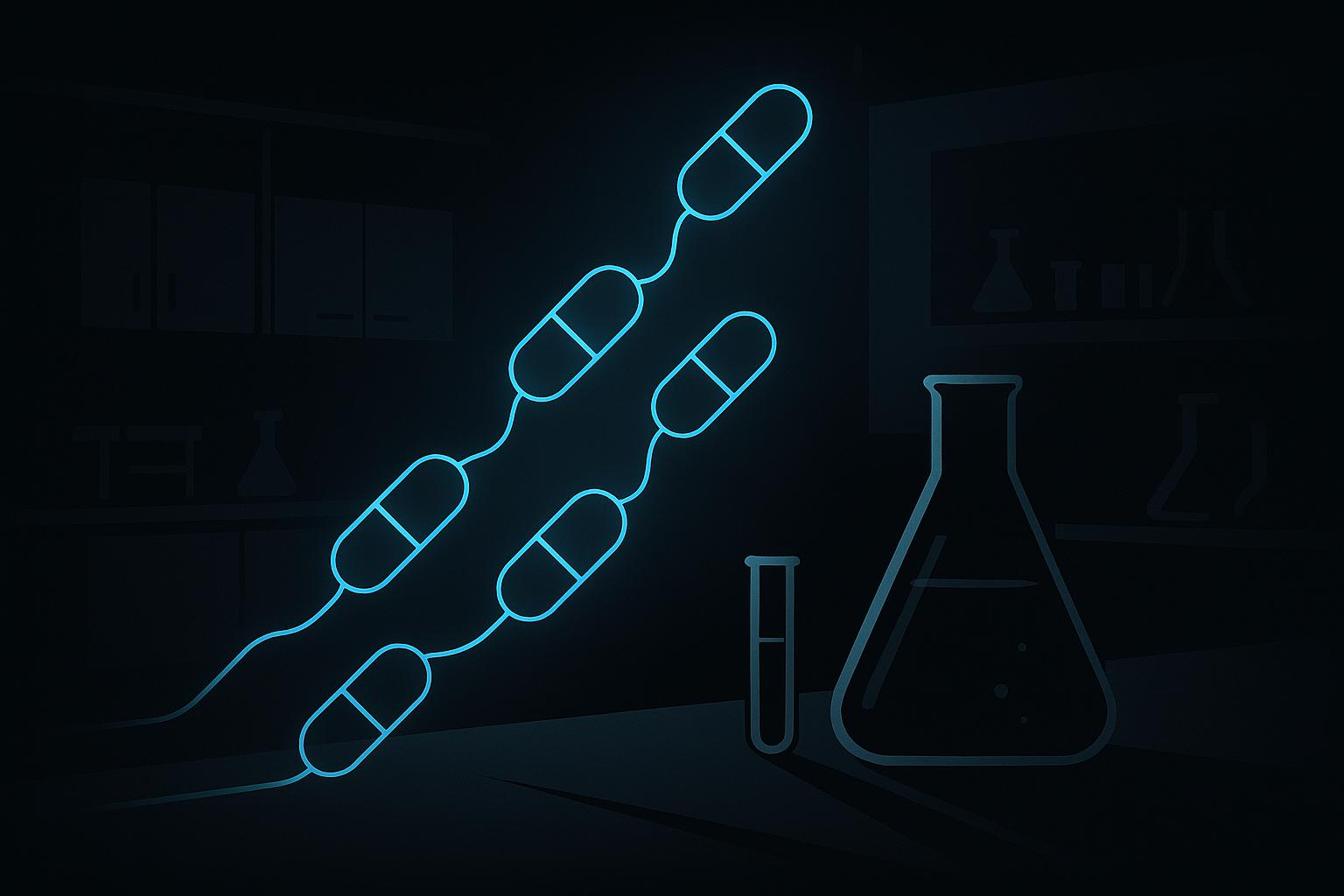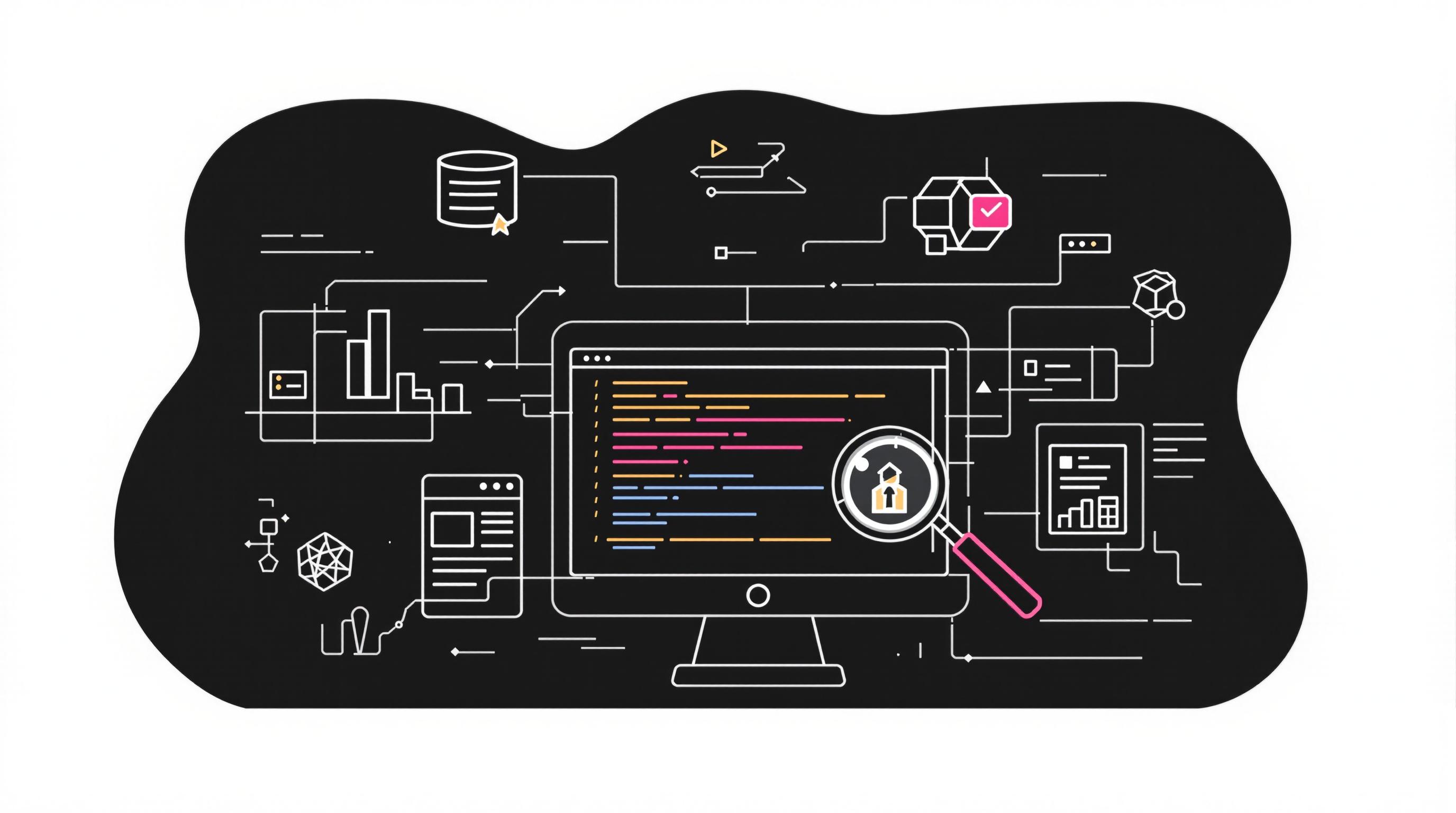Elasticsearch is a powerful tool for managing and analyzing large datasets. It’s fast, scalable, and ideal for tasks like full-text search, real-time analytics, and handling diverse data types. Companies like Walmart and eBay rely on it to process massive amounts of data efficiently. Here's what you need to know:
- What is Elasticsearch? A distributed search and analytics engine built on Apache Lucene, designed for speed and scalability.
- Key Features: Near real-time responses, distributed architecture, multi-tenancy, and advanced analytics.
- Why Use It? It’s great for handling unstructured data, enabling real-time insights, and scaling horizontally to manage growing datasets.
- Setup Tips: Allocate 50% of system memory for JVM heap, manage shard sizes (30GB–40GB), and use nodes with specific roles like master, data, and coordinating nodes.
- Performance Tips: Use bulk operations for indexing, filter unnecessary fields, and optimize queries with caching.
Quick Comparison: Elasticsearch vs. SQL Databases
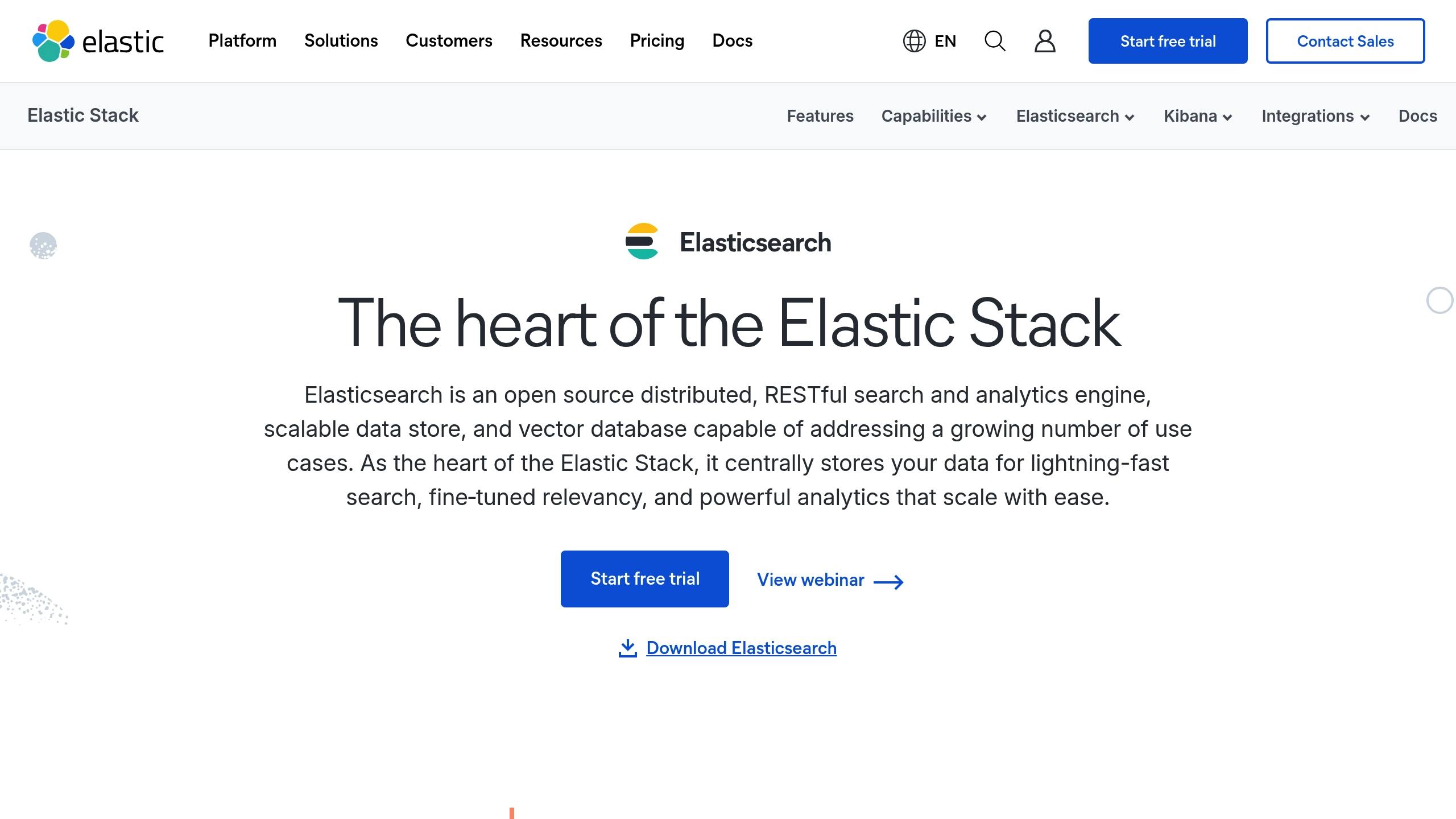
| Feature | Elasticsearch | SQL Databases |
|---|---|---|
| Architecture | Distributed clusters/shards | Layered RDBMS structure |
| Data Storage | JSON documents | Structured tables |
| Scalability | Horizontal | Vertical only |
| Query Language | DSL or Elasticsearch SQL | Standard SQL |
| Performance Focus | Full-text search, analytics | Structured data, transactions |
Elasticsearch is perfect for businesses needing fast, scalable search and analytics. Whether you're building a search engine, analyzing logs, or managing large datasets, it’s a go-to solution for modern data challenges.
Elasticsearch Course for Beginners
Setup and Configuration
Getting Elasticsearch up and running takes some planning. Here's how to get started.
Installation Steps
The installation method depends on your platform. For quick development, Docker is a great option. For production environments, go with a native installation.
Here's a breakdown of installation options by platform:
| Platform | Recommended Method | Package Format |
|---|---|---|
| macOS | Homebrew | tar.gz or Homebrew package |
| Windows | Native Install | .zip archive |
| Debian/Ubuntu | Package Manager | .deb package |
| Red Hat/CentOS | Package Manager | .rpm package |
For macOS users, Homebrew makes the process simple:
brew tap elastic/tap
brew install elastic/tap/elasticsearch-full
Once installed, the next step is setting up your cluster for efficient operation.
Cluster Management
Managing your Elasticsearch cluster is key to keeping it running smoothly. For example, Botify successfully managed a massive 670TB cluster across 69 machines, sharing valuable tips for handling large-scale setups.
Here are some important configuration tips:
1. Resource Allocation
Allocate JVM heap memory to 50% of your system’s total memory, but don’t exceed 32GB.
2. Shard Management
Aim for shard sizes between 30GB and 40GB. Spread shards evenly across nodes. Botify used 24 servers, assigning one shard per server per index.
3. Node Configuration
Assign specific roles to nodes based on their tasks:
- Master nodes handle cluster management.
- Data nodes manage storage and processing.
- Coordinating nodes balance the load.
"A main cause of cluster instability in Amazon OpenSearch Service domains is skew in the usage of the shards, and the resulting hot nodes that the skew creates." - Jon Handler, AWS solutions architect
Once your cluster is set, the next step is connecting Elasticsearch to your data sources.
System Integration
Elasticsearch integrates easily with other systems, offering over 300 pre-built connectors for different data sources and platforms.
For database integration, here are some proven methods:
- Elastic Agent: Ideal for security and observability.
- Filebeat: Great for collecting logs.
- Metricbeat: Monitors and gathers metrics.
- Logstash: Handles data transformation.
Performance Tips
- Use bulk operations instead of indexing documents one by one.
- Filter out unnecessary fields during indexing.
- Cache frequently used queries for faster results.
- Use aliases to simplify index management.
For relational databases, the Logstash JDBC input plugin is a reliable choice. For instance, in April 2021, developers used this method with MySQL to copy records efficiently and enable real-time updates in Elasticsearch Service.
When working with large datasets, keep bulk requests between 5MB and 20MB for optimal performance.
Data Management
Effective data management is at the core of Elasticsearch's performance, building on the basics of setup and integration.
Data Structure
Elasticsearch uses a denormalized document model tailored for search operations. A well-thought-out document and mapping design is essential for success.
When defining field types, it's important to choose between text and keyword based on your use case:
| Field Type | Best For | Example Use Case |
|---|---|---|
| keyword | Exact matching, filtering | Product IDs, categories |
| text | Full-text search | Product descriptions, reviews |
| semantic text | Meaning-based search | Customer feedback analysis |
"Elasticsearch is a powerful text data search and analytics platform, but managing performance and costs becomes critical as your data grows", says Antoni Olendzki from Quesma.
A well-structured approach makes scaling to large datasets more manageable.
Large Dataset Handling
Handling large datasets in Elasticsearch requires careful planning and execution. Here are some strategies to keep in mind:
- Index Configuration: Keep mappings minimal by defining only necessary fields. Use dynamic templates to automatically map new fields based on patterns in your data.
- Storage Optimization: Choose the right compression method. For example, DEFLATE compression offers better storage efficiency compared to LZ4, though it may slightly impact performance.
- Resource Management: Allocate 50% of your system's memory to the filesystem cache for optimal search performance. If you're using SSDs, striping indexes across multiple drives with RAID 0 can boost performance.
A well-optimized data structure ensures smoother scaling and better performance.
Search Techniques
Elasticsearch's search capabilities go beyond simple keyword matching, offering tailored solutions for various scenarios. Here are some key techniques:
| Technique | When to Use | Performance Impact |
|---|---|---|
| Term Query | Exact matches on keyword fields | Fast |
| Match Query | Full-text search with analysis | Moderate |
| Semantic Search | Meaning-based queries | Resource-intensive |
While Elasticsearch excels at retrieving top matching documents quickly, it may not be the best choice for database-like operations that require retrieving all matching records.
To further enhance search efficiency:
- Use _source filtering to retrieve only the fields you need.
- Set preference values to improve cache usage.
- Warm up global ordinals for fields used in bucketing aggregations.
- Perform force-merges on read-only indices to speed up searches.
For unstructured data - which makes up a large portion of existing data - structured parsing during ingestion can make a big difference. By using ingest pipelines with Grok processors, you can extract meaningful fields from raw text, enabling better analytics and faster search operations.
sbb-itb-f2fbbd7
Data Analysis with Aggregations
Elasticsearch's aggregation framework builds on its powerful search tools, helping you uncover data trends that matter. By applying different types of aggregations, you can identify patterns and insights hidden within your datasets.
Aggregation Methods
Elasticsearch offers three main types of aggregations, each tailored for specific analytical needs:
| Aggregation Type | Purpose | Common Use Cases |
|---|---|---|
| Metric | Perform numerical calculations | Average order value, total revenue |
| Bucket | Group data by specific criteria | Products by category, users by region |
| Pipeline | Process results from other aggregations | Moving averages, cumulative sums |
For faster performance, use keyword fields instead of analyzed text when running aggregations.
"An aggregation can be viewed as a working unit that builds analytical information across a set of documents. With aggregations you can not only search your data, but also take it a step further and extract analytical information."
Live Data Analysis
A great example of live data analysis is NYC's taxi service, which uses Apache Flink with Elasticsearch to examine passenger patterns every 5 minutes. Metrics from the last 15 minutes help identify high-demand areas in real time.
To improve real-time analysis:
- Use SSDs for quicker data indexing.
- Ensure your system has enough RAM for the workload.
- Adjust the
index.refresh_intervalto balance performance and data freshness. - Apply the
preferenceparameter with session IDs to make the most of caching.
Visualizing these insights in real time can transform raw data into actionable decisions.
Data Visualization
Kibana is Elasticsearch's go-to tool for visualizing aggregation results, but there are other options available. To make the most of your visualizations, consider these tips:
- Query Optimization: Filter out irrelevant data before running aggregations. For example, if your dashboard focuses on the last 30 days of sales, don't process the entire dataset.
- Resource Management: For fields with many unique values, use sampling techniques to speed up processing. A large e-commerce platform, for instance, cut dashboard load times from 12 seconds to just 3 seconds by applying sampling to customer behavior analysis.
- Caching Strategy: Use consistent
preferencevalues to cache frequently used queries. This can drastically reduce response times for dashboards accessed often.
When working with large datasets, focus only on the fields you need. For example, if you're calculating averages, stick to the avg aggregation rather than the more resource-heavy stats aggregation, which computes multiple metrics.
Keep in mind that numeric aggregations involving over 253 values use double precision and may be approximate. For exact results, consider pre-processing your data or using alternative structures.
Performance Optimization
Boost Elasticsearch efficiency by fine-tuning resources, queries, and infrastructure. These practical tips build on data management strategies to ensure quick and effective data retrieval.
Speed Improvements
Memory allocation is critical - allocate 50% of your system memory to the filesystem cache for better performance.
Here are some ways to improve query speed:
- Use keywords instead of numeric types for identifier fields to speed up term-level queries.
- Combine frequently searched fields into a single field to narrow query scope.
- Use custom routing to direct queries to specific shards.
- Force-merge read-only indices into single segments to make searches faster.
Cluster Scaling
For efficient scaling, keep shard sizes between 10–50GB and limit to fewer than 20 shards per GB of heap space. Assign dedicated node types based on their roles:
| Node Type | Primary Function | Resource Priority |
|---|---|---|
| Data Nodes | Store and process data | Storage, CPU |
| Master Nodes | Manage the cluster | Memory |
| Coordinating Nodes | Route requests | Network |
| Ingest Nodes | Transform data | CPU |
When scaling horizontally, track query latency, indexing rates, node health, and overall cluster performance. These steps align with earlier cluster management practices.
System Maintenance
For write-heavy workloads, take these actions:
- Increase the refresh interval to reduce overhead.
- Use bulk operations for efficient indexing.
- Limit document sizes to avoid performance bottlenecks.
- Employ message queues to balance data flow.
Keep your cluster healthy by regularly monitoring:
- CPU usage
- Heap usage
- Disk space
- Query latency
Finally, apply an index lifecycle management policy to move data through hot, warm, and cold stages based on how often it's accessed and your business needs. This ensures long-term system efficiency.
Implementation Examples
Building on the optimization and integration strategies mentioned earlier, let's look at how Elasticsearch is being used across various industries.
Online Store Search
The e-commerce platform Hammer2000.de improved its search functionality by integrating Elasticsearch. This upgrade included features like faceted navigation, full-text search, auto-completion, and spell checking, which made it easier for users to find products. The platform also used specific field mappings to fine-tune search results:
- Full-text search for product descriptions and technical details
- Enhanced matching for manufacturer names and SKUs
- Faceted filtering for attributes such as weight and dimensions
Log Analysis
The ELK stack (Elasticsearch, Logstash, and Kibana) is widely used for system monitoring and log analysis. A typical setup works like this:
- Real-time log data is collected through Beats agents.
- Logstash processes and enriches this data with details like location, DNS, and timestamps.
- Kibana visualizes the data, enabling monitoring, security tracking, and alert creation through dashboards.
Content Suggestions
Elasticsearch is also at the core of recommendation systems, helping tailor content based on user behavior. For instance, a music streaming service might use it to deliver smart suggestions like these:
| User Activity | Feature | Result |
|---|---|---|
| Listen History | Tracks Genre Preferences | Genre-weighted search results |
| Search Patterns | Learning-to-Rank Models | Personalized result ordering |
| User Context | Feature Engineering | Context-aware recommendations |
"Every organization should have a personalization strategy. And if you're building personalized experiences, you also need a data strategy, because personalization hinges on ingesting data, analyzing data, and presenting personalized information to meet the needs of end-users."
Studies reveal that personalized recommendations impact 84% of shopping decisions. The key to success lies in maintaining high-quality user data and continuously refining algorithms based on user interactions.
Summary
Elasticsearch has reshaped how we approach data search and analysis with its distributed architecture and advanced capabilities. Its ability to deliver results in milliseconds makes it a go-to tool for managing and analyzing data in today's fast-paced environments.
These technical strengths directly impact business outcomes. Companies like Netflix, Walmart, and eBay rely on Elasticsearch to monitor operations, analyze customer behavior, and power enterprise search at scale.
Here’s a quick look at some key metrics highlighting Elasticsearch’s influence:
| Aspect | Performance Indicator |
|---|---|
| Community Support | 129,375 forum users |
| Developer Engagement | 65,000+ GitHub stars |
| Technical Questions | 58,061+ on Stack Overflow |
"One of the main benefits of using Elasticsearch is its scalability and speed. It allows us to index a large volume of data in real-time, which means our readers can find the information they need quickly and efficiently. Additionally, Elasticsearch's flexible and powerful search capabilities enable us to provide more accurate and relevant search results." – Pedro Braz, Co-Founder of Investing in the Web
Elasticsearch's architecture is built to handle a variety of data types and use cases. Its JSON-based RESTful API simplifies integration, while features like automatic data replication and distributed query execution ensure both data reliability and speed. For organizations working with time-sensitive data, Elasticsearch offers real-time analysis that delivers actionable insights when they’re needed most. This combination of speed, flexibility, and reliability makes it a cornerstone for modern data operations.