Deploying web scrapers on cloud platforms can help you collect data quickly, scale operations efficiently, and save costs. Here's a quick breakdown of what you'll learn:
- Why Cloud? Scale resources easily, pay only for what you use, and access global data faster.
- Top Cloud Platforms: AWS (flexible), Azure (Microsoft-friendly), GCP (great for analytics).
- Frameworks for Scraping: Scrapy (large-scale), Beautiful Soup (simple sites), Puppeteer (dynamic JavaScript sites).
- Cloud Setup Steps: Structure modular code, manage dependencies with Docker, and choose between virtual machines, containers, or serverless options.
- Cost Planning: Estimate expenses, use free tiers for testing, and optimize scaling to save money.
- Best Practices: Handle errors, manage proxies, automate tasks, and monitor performance.
Quick Comparison of Cloud Computing Options
| Computing Type | Best For | Advantages | Challenges |
|---|---|---|---|
| Virtual Machines | Large-scale tasks | Full control over environment | Requires more management |
| Containers | Medium-scale tasks | Portable and consistent setups | Complex to configure |
| Serverless | Occasional scraping | Pay-as-you-go pricing | Limited runtime/resources |
Start by picking the right cloud platform and framework, then follow structured steps to set up, test, and optimize your scraper for efficient, scalable data collection.
Deploy & Run Your Scrapy Spiders On AWS Server Using ScrapeOps
Setting Up Your Web Scraper
After choosing a cloud platform, setting up your web scraper correctly is key to ensuring smooth cloud deployment. How you structure your framework and code will directly impact its efficiency and scalability.
Choosing a Programming Framework
The framework you select should match your specific scraping requirements. Here’s a quick comparison of some popular options:
| Framework | Best For | Key Features |
|---|---|---|
| Scrapy | Large-scale projects | Handles concurrency, errors, and middleware |
| Beautiful Soup | Simple static sites | Lightweight and great for easy parsing |
| Puppeteer | Dynamic JavaScript sites | Browser automation and JavaScript rendering |
Once you've picked a framework, the next step is to organize your code for cloud compatibility.
Structuring Cloud-Compatible Code
For smooth integration with cloud services like AWS or GCP, your scraper's code should follow a modular design. This approach divides the functionality into separate components, making it easier to manage and scale:
- Data Extractors: Modules dedicated to parsing HTML and extracting data.
- Request Handlers: Components that handle HTTP requests and rotation logic.
- Storage Interface: Handles exporting data to cloud storage systems.
- Configuration: Flexible configuration files for different environments.
With a modular codebase ready, the next priority is managing dependencies effectively.
Managing Dependencies
Here’s a practical way to handle dependencies using Docker:
FROM python:3.9-slim
WORKDIR /app
COPY requirements.txt .
RUN pip install -r requirements.txt
COPY . .
CMD ["python", "scraper.py"] # Run your scraper script
For local testing, you can create a virtual environment with the following command:
python -m venv scraper-env && source scraper-env/bin/activate
A sample requirements.txt file might look like this:
scrapy==2.9.0
beautifulsoup4==4.12.2
selenium==4.15.2
Using tools like AWS ECS can simplify scaling and resource management, making it easier to deploy your scraper in the cloud.
Choosing a Cloud Platform
Once your scraper is set up for cloud compatibility, the next step is picking the right cloud platform. Your decision should consider factors like computing power, storage needs, and budget.
Computing Options
Cloud platforms offer three main computing choices for web scrapers, each catering to different requirements:
| Computing Type | Best For | Advantages | Challenges |
|---|---|---|---|
| Virtual Machines | Large-scale tasks | Full control over the environment | Requires more management |
| Containers | Medium-scale projects | Portable and consistent setups | Can be complex to configure |
| Serverless | Occasional scraping | Pay-as-you-go pricing | Limited runtime and resources |
Serverless options, such as AWS Lambda and Google Cloud Functions, are a great fit for periodic scraping jobs. You only pay for the time your scraper runs, keeping costs low.
Data Storage Options
The major cloud providers offer reliable storage solutions:
- AWS S3: Known for its high durability (99.999999999%) and flexible pay-as-you-go pricing, making it perfect for scalable storage.
- Google Cloud Storage: Features tools like autoclass, which can cut storage costs by up to 40%.
- Azure Blob Storage: Well-suited for unstructured data, such as raw HTML and processed scraping results.
Cost and Scale Planning
1. Estimate Initial Costs
Begin by calculating your basic computing and storage expenses. For instance, running a medium-sized scraper on AWS Lambda might cost:
- Computing: $0.20 per million requests
- Storage: $0.023 per GB/month on S3
- Data Transfer: $0.09 per GB for outbound data
2. Plan for Scaling
Predict future costs using tools like AWS Cost Explorer, which analyzes past usage patterns. One company managed to cut costs by 60% by using auto-scaling policies that adjusted resources based on website availability.
3. Reduce Resource Expenses
To keep expenses low, try these strategies:
- Use spot instances for jobs that aren’t time-sensitive.
- Set data lifecycle policies to archive older, less critical data.
- Leverage free tiers for initial testing and development.
sbb-itb-f2fbbd7
Cloud Deployment Steps
After picking your cloud platform, the next move is deploying your web scraper. Here's a breakdown of the key steps to get your scraper running smoothly in the cloud.
Cloud Setup
Getting your cloud environment ready with the right setup is crucial for smooth operations. For most scraping tasks, a mid-tier instance like t2.medium works well. Proper configuration ensures your scraper can handle increasing data demands without a hitch.
| Component | Recommended Setup | Purpose |
|---|---|---|
| OS & Storage | Ubuntu 20.04 LTS, 30GB SSD | Provides a stable and fast foundation |
| Security Group | Custom TCP/UDP | Limits access to keep scraping secure |
Once you've set up the environment, it's time to upload your scraper code and make sure everything works as expected.
Scraper Upload and Testing
Run your scraper on a sample dataset to check for any issues. Focus on connection stability, how accurately it extracts data, resource usage, and how well it handles errors. This testing phase helps catch potential problems early, ensuring smoother operations later.
Performance Tracking
Keep an eye on your scraper's performance using tools like AWS CloudWatch. Monitor key metrics like CPU, memory, and storage usage. Track success rates for requests and watch for unusual response times. Set up a real-time dashboard and automated alerts for any critical issues. This way, you can quickly address problems and keep your data collection running seamlessly.
Cloud Scraping Best Practices
Using smart cloud scraping strategies helps you collect data effectively while keeping your systems stable. Here’s how you can optimize your cloud-based web scraping operations.
Error Management
Handling errors properly is crucial for maintaining data quality and system performance. Tools like Scrapy come with built-in retry features to address common issues such as timeouts and HTTP errors.
| Error Type | Strategy | Example Implementation |
|---|---|---|
| Connection Timeouts | Use exponential backoff | Retry at 2s, 4s, 8s intervals |
| HTTP Errors | Handle status codes | Custom responses for 403, 404, 500 |
| Data Extraction | Validate data | Verify schema before storing |
By addressing these errors, you can keep your system running smoothly. But error management is only part of the equation - managing proxies is just as important.
Proxy Management
Good proxy management ensures uninterrupted access to websites. Cloud platforms make this easier by integrating with services like Scrapestack, which automates IP rotation via their REST API. This setup allows you to scale proxy resources dynamically while maintaining continuous data collection.
Cloud-based proxy tools simplify the process, letting you focus on gathering data without worrying about access restrictions.
Task Automation
Automation tools like AWS Lambda and Google Cloud Scheduler are perfect for managing regular scraping tasks. Platforms like Web Scraper Cloud let you schedule tasks hourly, daily, or weekly, ensuring your data stays up to date.
For monitoring, use AWS CloudWatch or Google Cloud Monitoring to keep an eye on your workflows. These tools offer real-time insights into performance and can alert you to potential issues.
Key tips for automation:
- Schedule tasks during off-peak hours to reduce server load.
- Set up notification systems to flag critical failures or unusual activity patterns.
Next Steps
Summary
Achieving success with cloud-based web scraping requires strong automation, effective error management, and infrastructure that can grow with your needs. Focus on scaling your setup to handle increasing data demands efficiently while keeping costs under control. Automated workflows and monitoring systems are key to ensuring reliable data extraction and maintaining top performance.
Maintenance Guide
Regular maintenance is crucial for keeping your web scraper running smoothly and staying within budget.
| Maintenance Area | Frequency | Key Actions |
|---|---|---|
| System Monitoring | Daily/Weekly | Track resource usage, monitor request success rates, and update dependencies. |
| Data Quality | Bi-weekly | Check data structure, remove corrupted entries, and ensure accuracy. |
| Cost Analysis | Monthly | Review expenses, adjust resource usage, and optimize instance types. |
Use cloud monitoring tools to set up automated alerts, so you can address issues early. Keep detailed documentation and maintain version control to ensure your system remains stable and easy to replicate.
No-Code Options with InstantAPI.ai
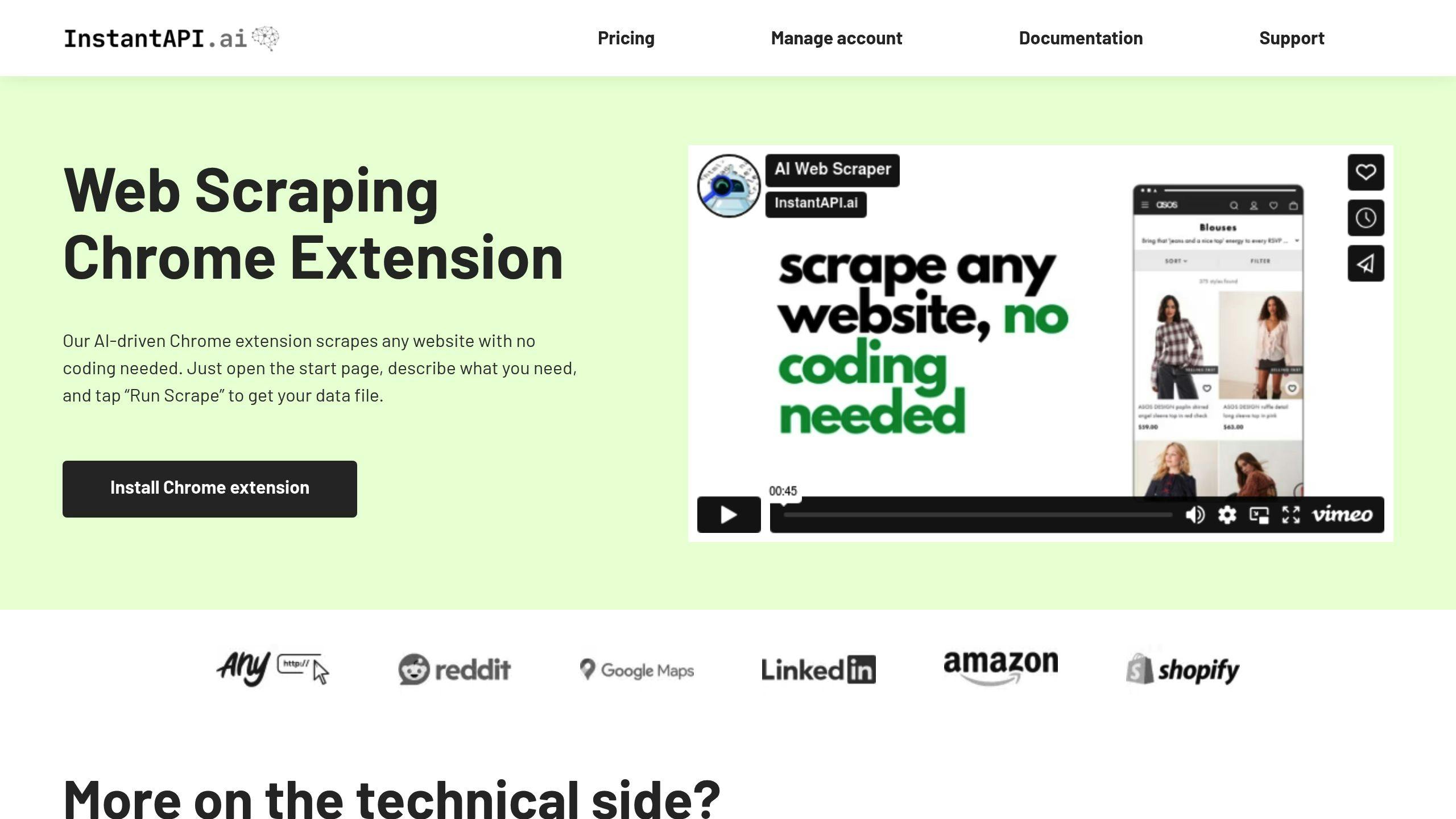
For teams without the resources to manage traditional deployment, no-code platforms like InstantAPI.ai offer a simpler alternative. This platform streamlines web scraping with enterprise-level automation, making it accessible to those without programming skills.
"Implementing responsible and effective data extraction requires adopting suitable scraping strategies", says NextGenInvent in their Web Scraping Best Practices guide. This is true whether you use coding or no-code tools.
InstantAPI.ai offers a Chrome extension for $9/month, providing unlimited scraping capabilities. For larger operations, the Enterprise API delivers tailored solutions with dedicated support.


