- Cheerio: Best for static websites. It's fast, lightweight, and uses jQuery-like syntax for HTML parsing.
- Puppeteer: Ideal for JavaScript-heavy sites. It uses a headless browser to handle dynamic content and client-side rendering.
- Key Features:
- Cheerio is easy to set up, uses less memory, and processes content faster.
- Puppeteer supports JavaScript, handles dynamic elements, and enables browser automation.
Quick Comparison
| Feature | Cheerio | Puppeteer |
|---|---|---|
| Setup Complexity | Easy | Moderate (browser setup) |
| JavaScript Support | No | Yes |
| Performance | Faster | Slower |
| Memory Usage | Low | High |
| Best For | Static Websites | Dynamic Websites |
Want to get started? Install Cheerio or Puppeteer depending on your needs, and follow the provided code examples for scraping static or dynamic content. Always respect website rules like robots.txt, use delays to avoid getting blocked, and consider tools like InstantAPI.ai for simplified scraping workflows.
How to Scrape the Web using Node.JS
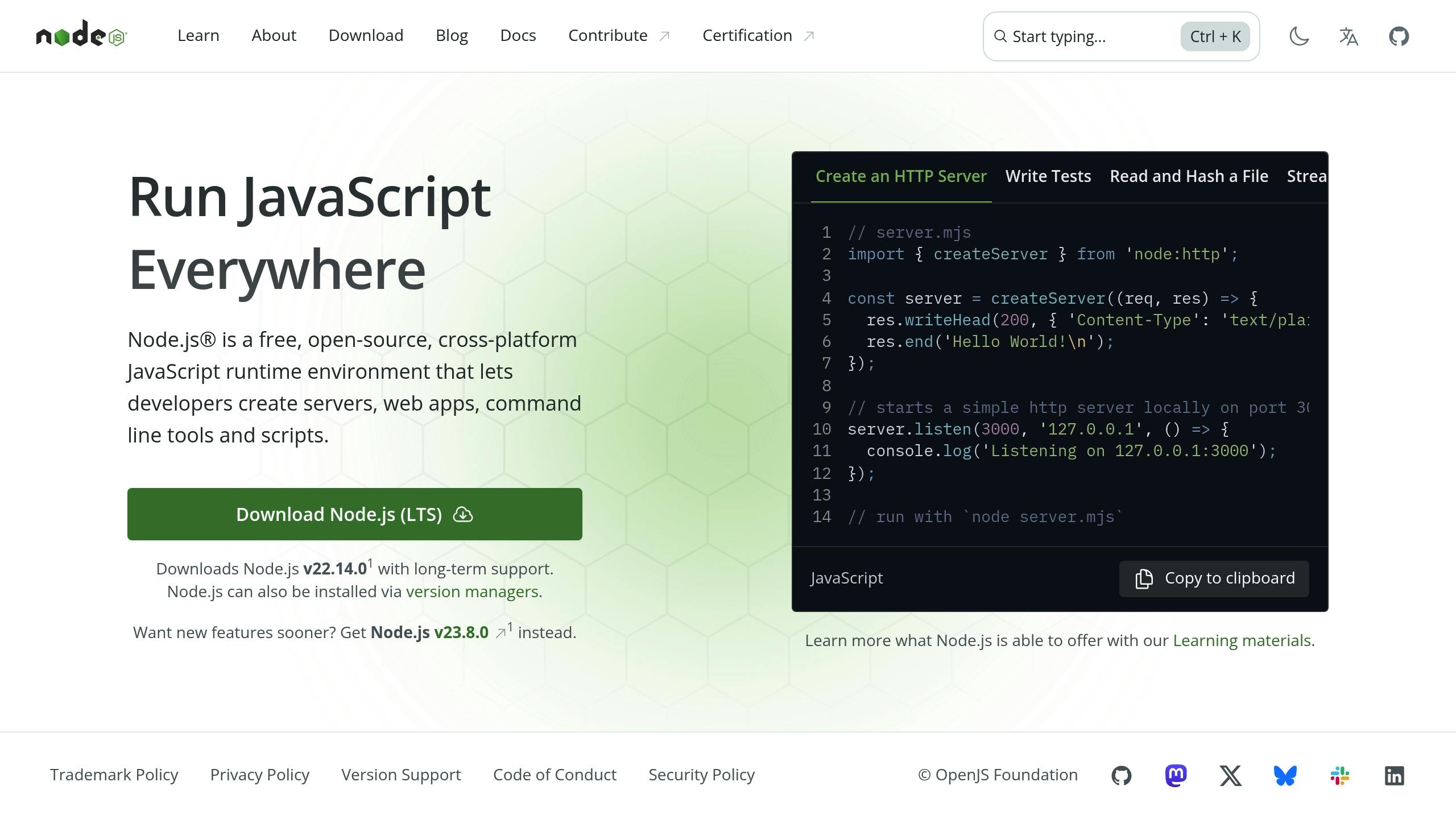
Cheerio vs. Puppeteer: Picking the Right Tool
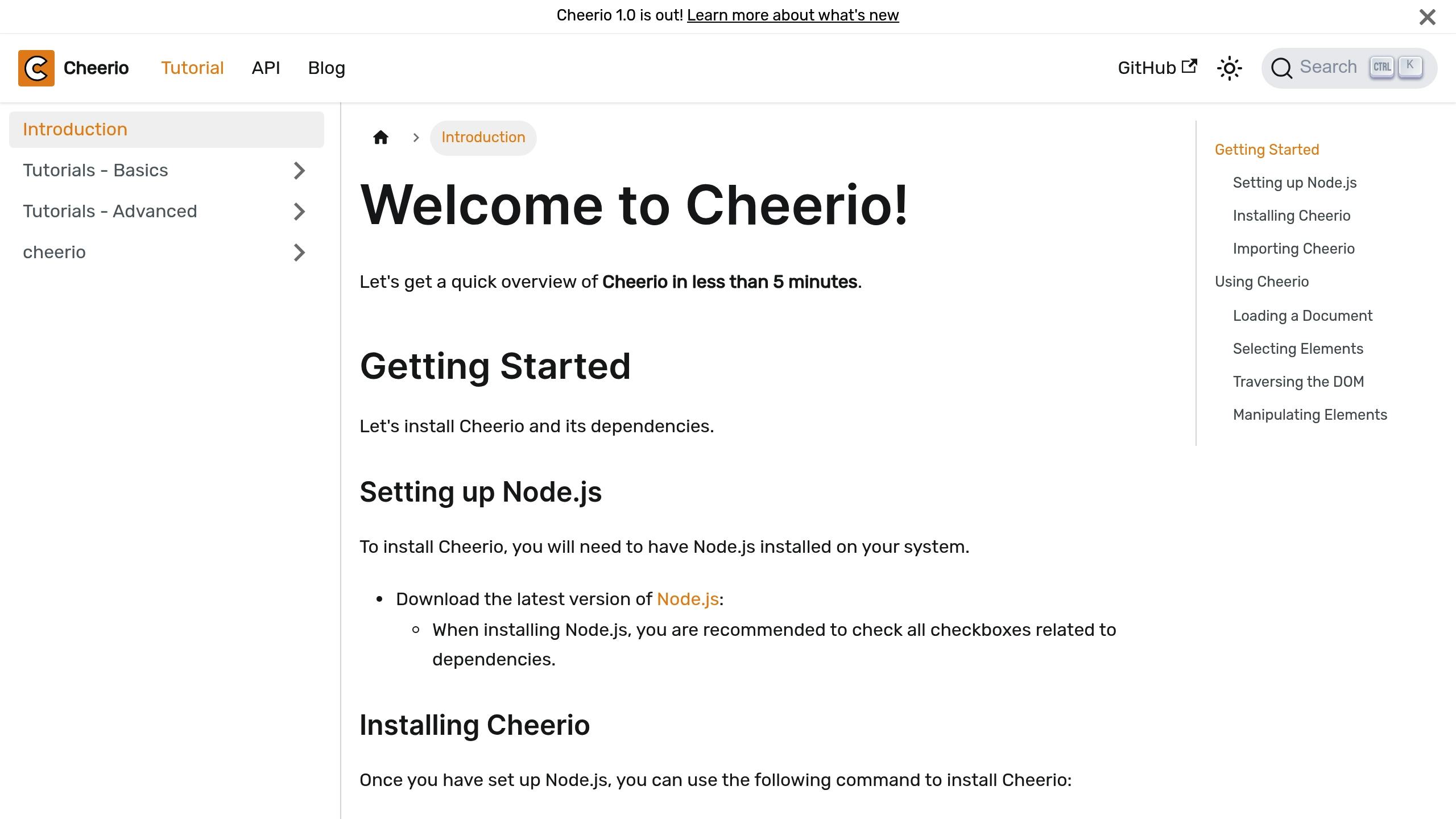
Let's dive into the two main libraries that power Node.js web scraping.
Basic Functions of Each Library
Cheerio is a lightweight HTML parser that uses jQuery-like syntax for DOM manipulation. It’s great for handling static content since it doesn’t require a browser instance. The key difference? Cheerio directly parses HTML, while Puppeteer operates with a full browser instance.
Performance-wise, Cheerio processes HTML in about 336.8ms, whereas Puppeteer takes around 1699.5ms. These differences can help you decide based on the architecture of the website you're targeting.
When to Use Each Library
Deciding between Cheerio and Puppeteer largely depends on the type of website you're scraping and your specific needs:
| Scenario | Recommended Library | Why |
|---|---|---|
| Static blog sites | Cheerio | Faster and simpler to set up |
| E-commerce sites with dynamic pricing | Puppeteer | Handles JavaScript-rendered content |
| News sites with static articles | Cheerio | Ideal for quick HTML parsing |
| Single-page applications | Puppeteer | Handles client-side rendering effectively |
Features Comparison
Here's a quick technical comparison between the two:
| Feature | Cheerio | Puppeteer |
|---|---|---|
| Setup Complexity | Easy to set up | Requires configuring a browser instance |
| JavaScript Handling | No support | Full support |
| Memory Usage | Low | Higher usage |
| Learning Curve | Simple (jQuery-like syntax) | Steeper (browser automation concepts) |
| Browser Automation | Not available | Fully supported |
Cheerio's simplicity and speed make it perfect for simpler tasks, especially when working with static websites. On the other hand, Puppeteer is essential for scraping modern, JavaScript-heavy web applications where interacting with dynamic elements is a must.
"The trend in web scraping is moving towards handling dynamic content and JavaScript-heavy websites, making tools like Puppeteer increasingly popular."
Keep in mind, these tools can complement each other. Many developers use both, choosing the one that fits the specific scraping task. This breakdown should help you decide which tool aligns best with your project.
Creating a Basic Web Scraper
Learn to build web scrapers using Cheerio for static content and Puppeteer for dynamic pages.
Setup and Installation
Start by setting up your Node.js project:
mkdir web-scraper
cd web-scraper
npm init -y
Install the necessary packages depending on your scraping needs:
# For scraping static content
npm install cheerio axios
# For scraping dynamic content
npm install puppeteer
Static Page Scraping Code
To scrape static pages, create a file named static-scraper.js. Here's an example that extracts news headlines:
const cheerio = require('cheerio');
const axios = require('axios');
async function scrapeStaticContent() {
try {
const response = await axios.get('https://example.com/news');
const $ = cheerio.load(response.data);
// Extract all article headlines
$('.article-headline').each((index, element) => {
const title = $(element).text().trim();
const link = $(element).attr('href');
console.log(`${index + 1}. ${title} - ${link}`);
});
} catch (error) {
console.error('Scraping failed:', error.message);
}
}
scrapeStaticContent();
Helpful Tips:
- Use
async/awaitfor clean and readable code. - Wrap your code in
try/catchto handle errors gracefully. - Set timeouts (e.g., in axios) to avoid requests hanging indefinitely.
- Space out requests to avoid triggering rate limits.
JavaScript Page Scraping Code
For JavaScript-rendered pages, use Puppeteer. Create a file named dynamic-scraper.js:
const puppeteer = require('puppeteer');
async function scrapeDynamicContent() {
const browser = await puppeteer.launch({
headless: "new",
defaultViewport: { width: 1920, height: 1080 }
});
try {
const page = await browser.newPage();
await page.setUserAgent('Mozilla/5.0 (Windows NT 10.0; Win64; x64) AppleWebKit/537.36');
await page.goto('https://example.com/dynamic-content', {
waitUntil: 'networkidle0',
timeout: 30000
});
// Wait for the content to fully load
await page.waitForSelector('.dynamic-element');
// Extract the required data
const data = await page.evaluate(() => {
const elements = document.querySelectorAll('.dynamic-element');
return Array.from(elements).map(el => ({
text: el.textContent,
value: el.getAttribute('data-value')
}));
});
console.log('Extracted data:', data);
} catch (error) {
console.error('Scraping failed:', error.message);
} finally {
await browser.close();
}
}
scrapeDynamicContent();
| Feature | Implementation Detail | Purpose |
|---|---|---|
| Headless Mode | headless: "new" |
Runs the browser without a visible interface |
| User Agent | page.setUserAgent() |
Mimics a real browser to avoid being blocked |
| Wait Options | waitUntil: 'networkidle0' |
Ensures the page is fully loaded |
| Resource Management | browser.close() |
Closes the browser to free up resources |
"Always respect a website's robots.txt file and add delays (3-5 seconds) between requests to avoid overloading servers."
Additional Considerations
When building scrapers, keep these scenarios in mind:
- Session Management: Handle logins for authenticated scraping.
- Proxy Rotation: Use proxies to scrape large amounts of data without getting blocked.
- Data Validation: Clean and verify data to ensure accuracy.
- Error Handling: Add retry mechanisms to recover from failures.
These examples give you the building blocks for creating reliable web scrapers. You can expand them with features like concurrent scraping and saving data to a database. Next, dive into common challenges and how to overcome them.
sbb-itb-f2fbbd7
Common Web Scraping Problems and Solutions
Web scraping with Node.js often comes with its own set of challenges. Below are practical solutions to tackle these issues and build a reliable scraping process.
Managing Request Limits
To avoid overwhelming servers or getting blocked, you can use the Bottleneck library for rate limiting:
const Bottleneck = require('bottleneck');
const limiter = new Bottleneck({
minTime: 2000, // Minimum time between requests
maxConcurrent: 1 // Maximum concurrent requests
});
const scrapeWithRateLimit = async (url) => {
return limiter.schedule(() => axios.get(url));
};
If IP blocks become an issue, try rotating proxies. Here's a setup for random proxy selection:
const proxyList = [
'http://proxy1.example.com:8080',
'http://proxy2.example.com:8080',
'http://proxy3.example.com:8080'
];
const getRandomProxy = () => {
return proxyList[Math.floor(Math.random() * proxyList.length)];
};
const axiosInstance = axios.create({
proxy: {
host: getRandomProxy(),
port: 8080
}
});
Now, let’s move on to handling dynamic content.
Extracting JavaScript Content
Dynamic pages often require special handling. Use Puppeteer to scrape content that relies on JavaScript, such as infinite scrolling:
async function scrapeInfiniteScroll(page, itemTargetCount) {
let items = [];
while (items.length < itemTargetCount) {
// Extract current items
const newItems = await page.evaluate(() => {
const elements = document.querySelectorAll('.item');
return Array.from(elements).map(el => el.textContent);
});
items = [...new Set([...items, ...newItems])]; // Remove duplicates
// Scroll and wait for new content
await page.evaluate(() => window.scrollTo(0, document.body.scrollHeight));
await page.waitForTimeout(1000);
// Check if we've reached the bottom
const isBottom = await page.evaluate(() => {
const scrollHeight = document.documentElement.scrollHeight;
const scrollTop = document.documentElement.scrollTop;
const clientHeight = document.documentElement.clientHeight;
return scrollHeight - scrollTop <= clientHeight;
});
if (isBottom) break;
}
return items;
}
This approach ensures you capture all necessary data, even from pages that load content dynamically.
Fixing Common Errors
Errors are inevitable, but they can be managed effectively. Here’s a quick guide:
| Error Type | Solution | Implementation Example |
|---|---|---|
| Timeout Issues | Use exponential backoff | await page.waitForSelector('.element', { timeout: 5000 }) |
| Stale Elements | Add a retry mechanism | Use waitForSelector with { visible: true } option |
| Memory Leaks | Clean up browser instances | Close unused pages and browser instances |
Here’s an example of retrying failed operations with exponential backoff:
const retry = async (fn, retries = 3, delay = 1000) => {
try {
return await fn();
} catch (error) {
if (retries <= 0) throw error;
await new Promise(resolve => setTimeout(resolve, delay));
return retry(fn, retries - 1, delay * 2);
}
};
To ensure smooth operation, also consider these practices:
- Monitor memory usage and clean up unused resources.
- Log script behavior to track issues.
- Use
try-catchblocks to handle unexpected errors. - Validate the extracted data to ensure accuracy.
These strategies will help you address common obstacles and maintain a stable scraping workflow.
Using InstantAPI.ai for Web Scraping
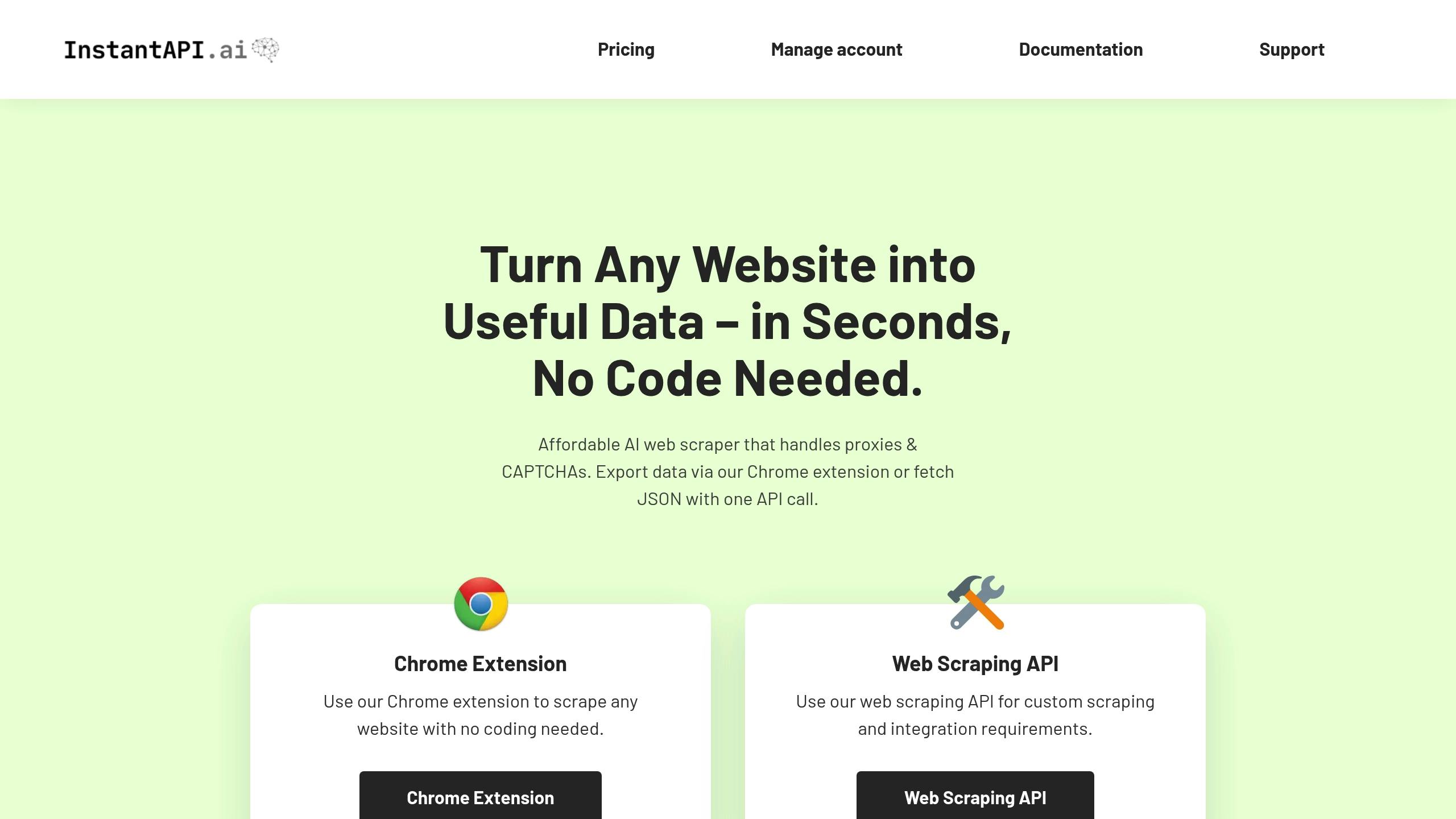
Pair your Node.js scrapers with InstantAPI.ai's no-code platform to simplify and improve your data extraction process. While Node.js libraries are powerful for scraping, InstantAPI.ai offers an easy-to-use, code-free solution to streamline workflows.
InstantAPI.ai Features
InstantAPI.ai is a handy tool for simplifying data extraction, offering two main options:
- Chrome Extension: A no-code tool for quick and easy data scraping.
- Web Scraping API: A programmatic option for more advanced integration.
The platform uses AI to analyze complex page structures automatically, so you don't have to configure selectors manually. This makes it an excellent choice for prototyping or testing extraction strategies.
Technical Capabilities
InstantAPI.ai is designed to handle common scraping challenges with ease. Here's how its features stack up:
| Feature | Implementation | Benefit |
|---|---|---|
| JavaScript Rendering | Built-in headless browser | Handles dynamic content effortlessly |
| Proxy Management | Premium proxy rotation | Avoids IP blocks and rate limiting |
| AI-Based Selection | Automatic element detection | No need for xPath or CSS selector setup |
| Auto-Updates | Self-maintaining logic | Minimizes maintenance work |
For example, handling dynamic content often requires complex Puppeteer scripts like this:
// Puppeteer example
const browser = await puppeteer.launch();
const page = await browser.newPage();
await page.goto(url);
await page.waitForSelector('.dynamic-content');
With InstantAPI.ai, the same task is automated:
// InstantAPI.ai example
const data = await instantapi.scrape({
url: targetUrl,
});
This automation is especially helpful for sites with dynamic content, saving time and reducing complexity.
Cost and Best Uses
InstantAPI.ai offers pricing options based on your needs:
| Plan | Cost | Best For |
|---|---|---|
| Chrome Extension | $30/30 days or $120/year | Quick projects, prototyping |
| Non-Enterprise API | $10 per 1,000 scrapes | Medium-scale automation |
| Enterprise API | Custom pricing | Large-scale data extraction |
This platform is ideal for:
- Prototyping: Quickly test data extraction methods.
- Dynamic content: Perfect for JavaScript-heavy websites.
- Low-maintenance projects: Reduces the hassle of updating selectors.
For developers using Node.js, InstantAPI.ai is a great addition to your toolset, especially for sites that frequently change their structure or require ongoing selector updates.
Summary and Resources
Main Points Review
Node.js is a powerful tool for web scraping, especially when paired with libraries like Cheerio and Puppeteer.
| Approach | Best For | Performance | Maintenance |
|---|---|---|---|
| Cheerio | Static content | High speed | Minimal |
| Puppeteer | Dynamic sites | Standard | Moderate |
| InstantAPI.ai | Complex sites | Optimized | Low |
If you're working on projects that demand quick development or need to handle complex websites, InstantAPI.ai offers an efficient solution. With these basics in mind, you can now dive into more advanced techniques to level up your scraping approach.
Next Learning Steps
To refine your web scraping skills, focus on these areas:
- Mastering CSS selectors and xPath: These are essential for accurately targeting elements on a webpage.
- Implementing rate limiting: Prevent getting blocked by websites while scraping.
- Improving error handling: Ensure your scraper can handle unexpected issues smoothly.
Here are some resources to help you along the way:
| Resource | Focus Area | Format |
|---|---|---|
| Puppeteer API Docs | Dynamic scraping | Documentation |
| Cheerio GitHub Wiki | Static parsing | Tutorials + Examples |
| Web Scraping Hub | Community solutions | Forum |
As highlighted earlier, effective web scraping is a continuous learning process. For added support and to tackle new challenges, join the InstantAPI.ai Discord community at discord.gg/pZEJMCTzA3.


