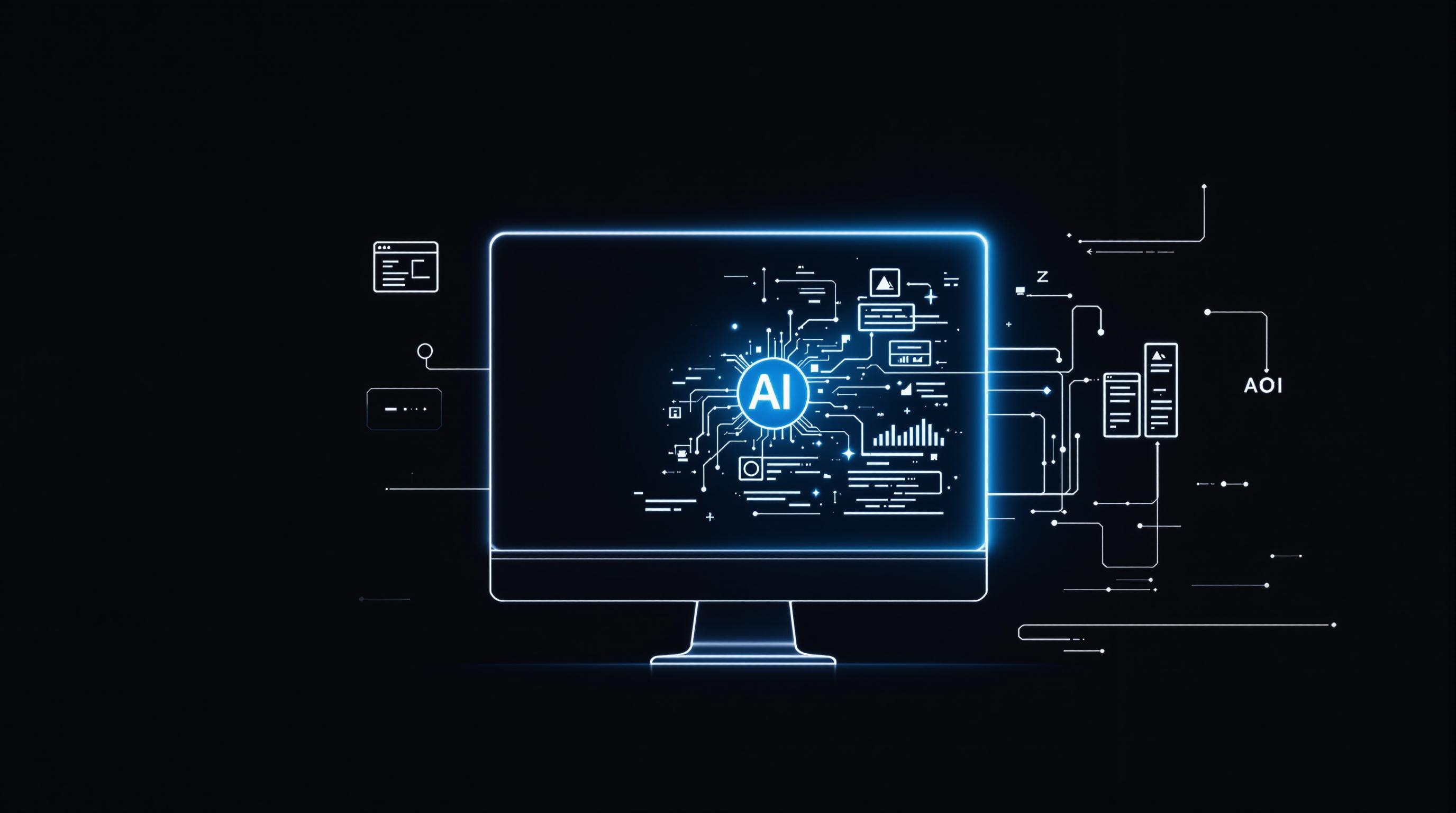To gather data from websites, you need to understand how they're built. HTML structures the content, while CSS styles and organizes it. Together, they guide you to the data you want to extract.
Key Takeaways:
- HTML Basics: Learn tags, attributes, IDs, and classes to locate data.
- CSS Selectors: Use simple and advanced selectors for precise targeting.
- DOM Navigation: Understand parent-child relationships to handle complex layouts.
- Tools: BeautifulSoup, Scrapy, and Puppeteer help automate scraping tasks.
- Ethical Scraping: Respect rate limits, robots.txt, and website terms of service.
Master these fundamentals to create efficient, reliable scrapers that adapt to changing web structures.
Comprehensive Python Beautiful Soup Web Scraping Tutorial
HTML Basics: How Web Pages Are Structured
HTML is the backbone of every webpage. If you're scraping data, understanding its structure is like knowing the layout of a treasure map - it shows you where the good stuff is and how to grab it.
What Are HTML Elements and Tags?
HTML elements are the building blocks of webpages, defined by tags enclosed in angle brackets. These tags usually come in pairs: an opening tag and a closing tag that wraps around content. For example:
<p>This is a paragraph element</p>
<a href="https://example.com">This is a link element</a>
To explore these elements and their relationships, developer tools in browsers come in handy.
Using Attributes, IDs, and Classes
Attributes, IDs, and classes help you zero in on specific elements, making them essential for web scraping. Here's a quick breakdown:
| Identifier Type | Purpose | Example Usage in Scraping |
|---|---|---|
| Attributes | Add extra details to elements | Use img[src] to grab image URLs |
| IDs | Uniquely identify a single element | Pinpoint content with #main-content |
| Classes | Group similar elements | Gather all prices using .price-tag |
For example, e-commerce websites often assign consistent class names to product details, making it easier to extract data like prices or descriptions.
Understanding the DOM
The DOM (Document Object Model) organizes webpage elements into a tree structure, showing their parent, child, and sibling relationships. This hierarchy is key when navigating through nested elements to find what you need:
<div class="product-container">
<h2 class="product-title">Gaming Laptop</h2>
<span class="price">$999.99</span>
</div>
"A solid grasp of the DOM hierarchy enables web scrapers to accurately identify and extract data, handle complex webpage structures, and adapt to changes in web pages. This foundational knowledge is essential for building robust and efficient web scraping scripts." - Senior Developer at Glinteco
Tools like BeautifulSoup and Cheerio rely on these HTML basics to traverse the DOM and extract data. Once you understand these principles, navigating even the most complex web pages becomes much easier.
Now that we've covered HTML structure, let's dive into how CSS selectors can precisely target elements for data extraction.
CSS Selectors: Finding the Data You Need
Now that you’re familiar with HTML structure, let’s talk about how CSS selectors can help you zero in on the exact data you’re looking for. Think of CSS selectors as coordinates that guide you to specific elements in an HTML document.
Basics of CSS Selectors
CSS selectors like element (p), class (.classname), and ID (#idname) are the core tools for targeting specific parts of a webpage. For instance:
pgrabs all paragraph elements..pricetargets elements with the classprice.#headerselects the element with the IDheader.
When scraping with BeautifulSoup, these selectors are directly translated into code. For example:
prices = soup.select(".price-tag")
This makes CSS selectors an essential tool for extracting data programmatically.
Using Advanced Selectors
For more complex HTML layouts, advanced selectors can help you navigate nested structures. Examples include:
div > pfor direct child elements.div pfor descendant elements.img[src*='jpg']for elements with specific attributes.
You can also combine selectors to pinpoint data more precisely, such as:
.product-container > .price
Tips for Writing Reliable Selectors
"Mastering CSS selectors ensures precise and flexible data extraction, even with dynamic content."
Here are some tips to make your selectors more reliable:
- Combine multiple selectors for better accuracy, e.g.,
.product-grid .item-card .price-display. - Focus on stable attributes like
data-*or semantic class names. These are less likely to change compared to purely stylistic classes. - Test your selectors across multiple pages to ensure they work consistently.
| Preferred Attributes | Why They're Reliable |
|---|---|
data-* attributes |
Designed for scripting or automation |
id attributes |
Often linked to functionality |
| Semantic class names | Reflect content meaning, not just styling |
Browser developer tools are your best friend here. Use the Elements panel to inspect the HTML structure and experiment with different selectors in real-time. This hands-on approach will help you refine your strategy and choose the most effective selectors for your scraping tasks.
sbb-itb-f2fbbd7
Tools and Methods for Web Scraping
Now that you’ve got a solid grasp of HTML and CSS, it’s time to dive into web scraping using the right tools and methods.
Inspecting Pages with Browser Developer Tools
Browser developer tools are your go-to for understanding a webpage’s structure before writing any scraping code. In most browsers, you can right-click an element and choose Inspect to open these tools. This gives you a clear view of the HTML structure and allows you to test CSS selectors in real time.
Key features of developer tools for web scraping include:
- Console: Test CSS selectors and JavaScript queries directly.
- Network Tab: Track HTTP requests and responses to understand how data is loaded.
- Sources Panel: Review JavaScript code and identify dynamically loaded content.
Once you’ve analyzed the webpage structure, you’ll be ready to pick the right tools for extracting data.
Popular Web Scraping Tools and Libraries
Different projects call for different tools. Here’s a quick guide to some of the most commonly used options:
| Tool | Best For |
|---|---|
| BeautifulSoup | Parsing static websites and simple HTML with CSS selector support. |
| Scrapy | Handling large-scale projects with built-in crawling and processing. |
| Selenium | Working with dynamic content and JavaScript-heavy pages. |
| Puppeteer | Managing web apps with dynamic JavaScript using headless Chrome. |
| InstantAPI.ai | Quick setup with AI-driven data extraction for faster results. |
How to Scrape Efficiently and Responsibly
Scraping efficiently while staying ethical is all about balance. Follow these principles to ensure your approach is both effective and considerate:
1. Respect Rate Limits
Avoid overloading servers by adding delays between requests. Start with a delay of 2-3 seconds and adjust based on the website’s response time.
2. Handle Errors Gracefully
Your scraper should be prepared for unexpected issues. Make sure it can:
- Retry failed requests using exponential backoff.
- Log errors for debugging purposes.
- Save progress so you can resume scraping if interrupted.
3. Follow Ethical Guidelines
- Check the website’s
robots.txtfile to understand scraping permissions. - Use an appropriate user-agent string to identify your scraper.
- Avoid redundant requests by storing previously scraped data.
- Use APIs when available instead of scraping directly.
- Always review the website’s terms of service to ensure you’re operating within legal boundaries.
Solving Common Web Scraping Problems
Web scraping isn't without its hurdles, but the right strategies and tools can help you tackle these challenges and keep your data collection efforts on track.
Scraping Pages with Dynamic Content
Dynamic content often trips up traditional scrapers. That's where tools like Puppeteer and Selenium come in. These headless browsers can fully render JavaScript-heavy pages, making them invaluable for scraping dynamic websites. Puppeteer, in particular, is a strong choice for handling:
- Full page rendering
- Waiting for elements to load
- Managing infinite scrolling
- Interacting with dynamic page elements
For Python users, Selenium offers similar capabilities and can be a great alternative.
Dealing with Anti-Scraping Tools
Websites often deploy anti-scraping measures to protect their content. Respecting rate limits and using proper headers is essential, but here are some additional ways to handle common challenges:
| Challenge | Solution | Tips for Implementation |
|---|---|---|
| IP Blocks | Use rotating proxies | Services like Bright Data or Oxylabs can help |
| CAPTCHAs | Integrate CAPTCHA solvers | Use reCAPTCHA-bypass tools responsibly |
When navigating these protections, remember to:
- Check the website's terms of service
- Review the robots.txt file for scraping permissions
- Use accurate request headers
- Monitor response codes to detect blocking attempts
Keeping Your Scraper Functional
It's not just about getting your scraper to work - it's about keeping it running smoothly even as websites change.
- Monitor Your Scrapers: Automate checks to ensure your scraper is capturing data correctly. Set up alerts for changes in data structure or missing fields.
- Use Flexible Selectors: Opt for selectors that are less likely to break with minor HTML updates. For example:
/* Better option */
.product-price
/* More fragile */
#main-content > div:nth-child(2) > span
- Implement Error Handling: Build a system that can handle issues gracefully. This includes logging detailed errors, retrying failed requests, and saving progress incrementally to avoid losing data. Additionally, set alerts for significant pattern changes so you can address issues quickly.
Mastering HTML and CSS for Web Scraping
What You've Learned
This guide has introduced you to the basics of identifying HTML structures and creating CSS selectors - key skills for building web scrapers. You’ve also learned how to use browser developer tools to inspect web pages and fine-tune your selectors. Tools like BeautifulSoup and Cheerio can help you handle more complex scenarios and adapt to changes in website layouts.
With these skills, you’re now equipped to extract data with precision and handle increasingly challenging scraping tasks. These fundamentals will allow you to confidently navigate intricate webpages and create efficient scraping workflows.
Where to Go Next
If you’re ready to deepen your skills, here are a few paths to explore:
- Experiment with tools like Puppeteer or Selenium to scrape dynamic content.
- Dive into frameworks like Scrapy to manage larger scraping projects.
- Sharpen your data processing abilities using libraries like Pandas.
Web scraping is constantly evolving, so it’s important to stay informed about the latest tools and methods. Always respect websites by controlling your request rates and following their terms of service. With these foundational skills, you’re prepared to take on more advanced data extraction and automation challenges.