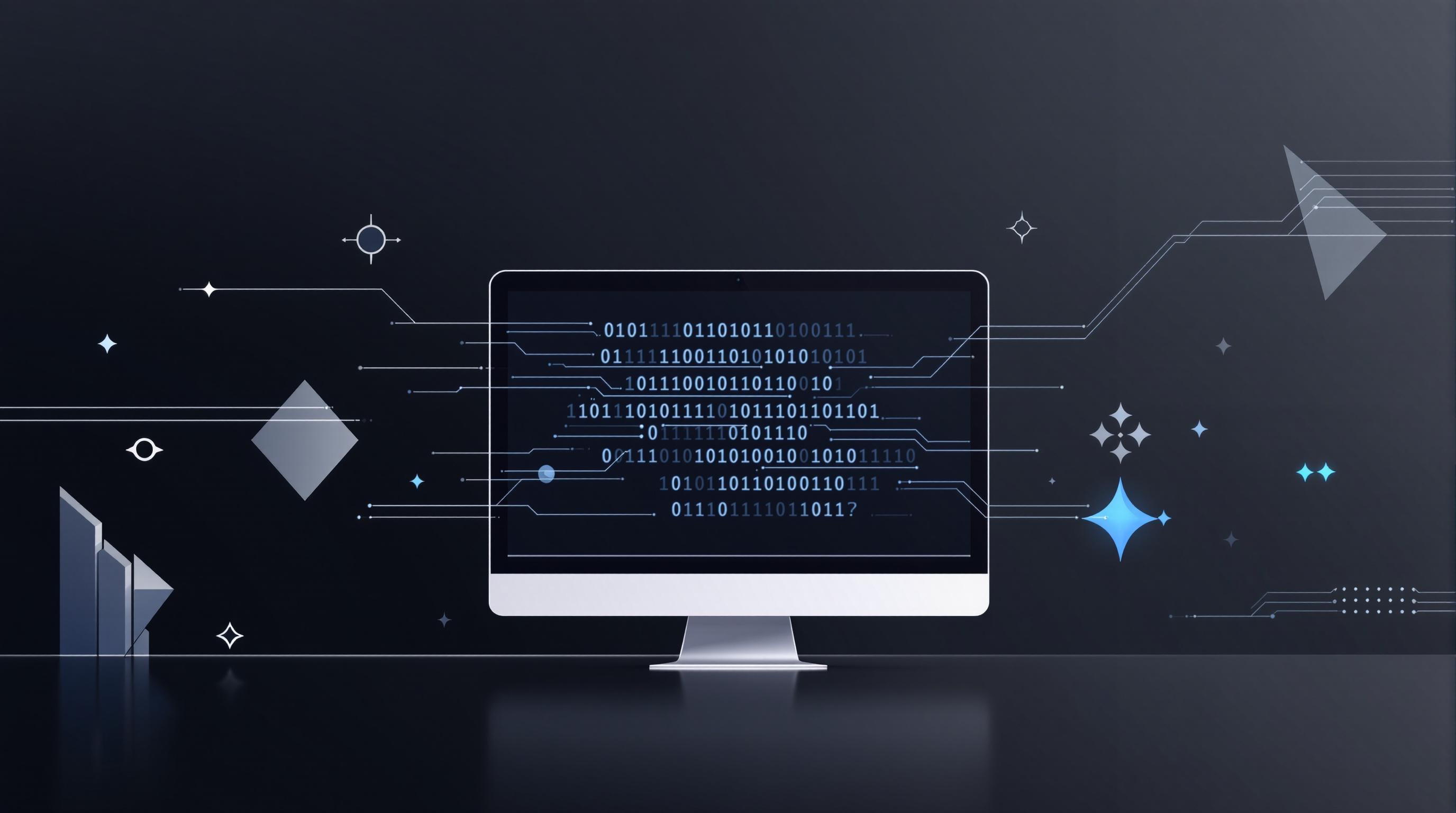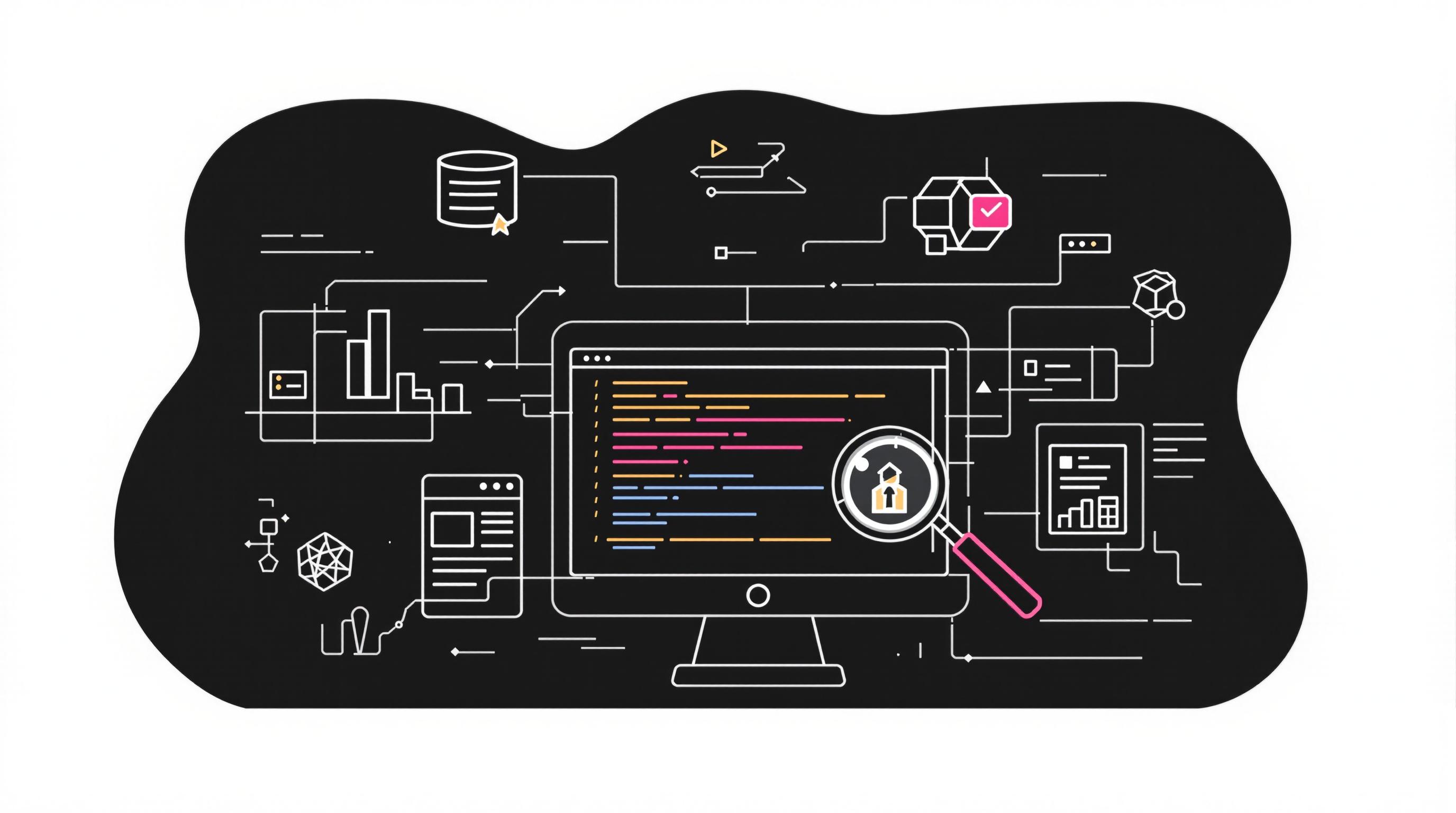Web scraping makes lead generation faster and easier by automating data collection from websites. It helps businesses build accurate lead databases with minimal manual effort. Here's how it works and why it matters:
- What is Web Scraping?: A tool that extracts data like contact details, company profiles, and market trends from websites automatically.
- Why Use It?: Saves time, reduces errors, and scales lead generation. Businesses like Scalista GmbH improved efficiency using tools like InstantAPI.ai.
- Key Features to Look For:
- Worldwide geotargeting
- Proxy management for uninterrupted scraping
- JavaScript rendering for dynamic websites
- CRM-ready data formatting
- CAPTCHA handling
- Starting Cost: As low as $5 per 1,000 pages scraped.
Quick Setup:
- Define the data you need (e.g., company name, contact info, revenue).
- Use a scraping API to extract data.
- Format data for CRM integration (e.g., JSON).
Legal and Best Practices:
- Check websites’
robots.txtfor scraping permissions. - Follow GDPR/CCPA rules for ethical data use.
- Avoid copyrighted or proprietary content.
Web scraping simplifies lead generation, letting businesses focus on building relationships and closing deals while ensuring compliance with legal standards.
Getting Started with Web Scraping
Selecting Your Web Scraping Tool
Pick a web scraping tool that offers features tailored to collecting lead data efficiently.
Here are some important features to look for:
| Feature | How It Helps with Lead Generation |
|---|---|
| Worldwide Geotargeting | Collect leads from over 195 countries using 65M+ rotating IPs |
| JavaScript Rendering | Gather data from dynamic web applications |
| CRM-Ready Data Formatting | Prepare lead data for seamless CRM integration |
| CAPTCHA Handling | Avoid disruptions during data collection |
| Concurrent Scraping | Handle large-scale lead generation with ease |
InstantAPI.ai's Web Scraping API includes these features and starts at just $0.005 per page. With a 99.99% success rate in data extraction, it’s a reliable option for businesses of any size.
Setup and Configuration Steps
Once you've chosen your tool, configure it to meet your data collection needs by following these steps:
1. Define Your Data Schema
Outline the structure for the lead data you want to collect. For instance, if you're scraping company profiles, you might include fields like:
- Company name
- Contact details
- Industry type
- Number of employees
- Annual revenue
2. Set Up API Access
Configure your API credentials using the following example:
import requests
headers = {
'Authorization': 'Bearer YOUR_API_KEY',
'Content-Type': 'application/json'
}
response = requests.post('https://api.instantapi.ai/scrape',
headers=headers,
json={'url': 'TARGET_URL'})
3. Establish Data Formatting
Decide how the extracted data will be structured for your CRM. JSON formatting is a clean and efficient option:
{
"company": "Scalista GmbH",
"contact": {
"email": "contact@example.com",
"phone": "+1 (555) 123-4567"
},
"industry": "Technology",
"employees": "50-100",
"revenue": "$5M-$10M"
}
Run tests on a few target websites to identify and fix any issues before scaling up. This ensures smoother data collection and integration.
Finding and Collecting Lead Data
Finding Data Sources
Gathering reliable data sources is key to effective lead generation. Platforms like professional networking sites and industry-specific tools offer plenty of opportunities to collect valuable information. Below are some of the best platforms, depending on your business goals:
| Platform Type | Best For | Key Data Available |
|---|---|---|
| B2B leads | Job titles, company details, work history | |
| Industry Events | Targeted leads | Attendee lists, speaker profiles, affiliations |
| Business Directories | Local businesses | Contact info, business hours, locations |
| Crunchbase | Startup insights | Funding info, company size, revenue ranges |
| Yellow Pages | Service providers | Phone numbers, addresses, business categories |
Selecting Data Points
A large majority - 79% - of marketers agree that web scraping is effective for collecting crucial data. Focus on these key details:
- Basic Contact Details: Company name, phone numbers, and email addresses
- Business Information: Industry type, number of employees, and annual revenue
- Location Data: Physical address, service areas, and branch locations
- Digital Footprint: Website URLs and social media profiles
- Firmographic Data: Company age, recent announcements, and growth trends
Once you’ve identified the data you need, establish clear rules to capture it accurately.
Creating Data Extraction Rules
Before extracting data, check the website's robots.txt file (e.g., https://www.example.com/robots.txt) to understand its crawling permissions and restrictions.
Use structured parameters to define how data should be extracted. For example:
{
"extraction_rules": {
"company_info": {
"name": ".company-name",
"contact": {
"email": ".email-field",
"phone": ".phone-number"
},
"location": ".address-details"
}
}
}
"Lead generation is vital for businesses dependent on new customer sales." - Ansel Barrett
Regularly review the parsed data to ensure accuracy. Update your scraping rules periodically to account for any changes to the source websites.
Follow these best practices for smooth data extraction:
1. Define Clear Targeting Rules
Set up precise rules for identifying and extracting the right data. Use proper selectors and validation checks for each piece of information.
2. Implement Error Handling
Include mechanisms to handle issues like missing data, incorrect formats, or connection errors. This keeps your data collection process running efficiently.
3. Set Up Data Validation
Apply validation checks to confirm the quality of the extracted data before storing it. This minimizes errors and reduces the need for manual corrections later on.
How to Scrape Millions of Leads for Almost $0 (Without Coding)
sbb-itb-f2fbbd7
Managing Scraped Data
Organize scraped data carefully to turn raw information into useful leads and opportunities.
Cleaning Your Data
Scraped data often has inconsistencies that need fixing. Here's how to clean it step by step:
| Issue Type | Common Problems | Solution |
|---|---|---|
| Formatting | Mixed date formats, inconsistent phone numbers | Standardize to US formats (MM/DD/YYYY, +1 XXX-XXX-XXXX) |
| Duplicates | Multiple entries for the same contact | Use unique identifiers like email or phone to remove duplicates |
| Validation | Invalid emails, incorrect phone formats | Use regex patterns to check and fix formats |
| Missing Data | Incomplete contact records | Flag for manual review or use automated tools for enrichment |
Example of standardizing US phone numbers:
{
"phone_format": {
"input": ["(555)555-5555", "555.555.5555"],
"output": "+1 555-555-5555"
}
}
Once the data is cleaned and formatted, prepare it for smooth integration into your CRM.
Getting Data CRM-Ready
After cleaning, the next step is aligning the data with your CRM's specific requirements.
1. Standardizing Fields
Make sure fields match your CRM's format, such as using state abbreviations, 5- or 9-digit ZIP codes, and USD revenue formatting.
2. Adding Extra Details
Enhance your data by including:
- Industry codes
- Company size categories
- Regional territory assignments
- Lead scores based on how complete the data is
3. Quality Checks
Before importing the data, verify key details like email deliverability, phone number accuracy, USPS address validation, and website functionality.
The aim is to create clean, well-structured records that integrate easily into your CRM and provide your sales team with reliable, actionable information.
Legal and Technical Guidelines
To complement the technical setup, these legal guidelines ensure ethical and lawful lead generation practices.
Website Rules and Limits
Before beginning any scraping project, it's crucial to review these key website elements:
| Element | What to Check | Why It Matters |
|---|---|---|
| robots.txt | Scraping permissions and restrictions | Specifies allowed scraping areas |
| Terms of Service | Rules for data usage | Establishes legal boundaries |
| Access Method | Public vs. login-required access | Determines enforceability |
| Rate Limits | Allowed request frequency | Prevents server overload |
Set your scraping parameters carefully:
- Review the robots.txt file to identify permitted paths.
- Analyze the Terms of Service for data usage permissions.
- Determine whether login credentials are required for access.
- Follow rate limits by spacing requests 5–10 seconds apart and limiting simultaneous connections.
- Use accurate browser headers to mimic legitimate traffic.
- Automatically pause scraping when rate limits are triggered.
Once you've verified the rules for a specific website, shift your focus to protecting user data and adhering to legal standards.
Data Protection Rules
Legal cases, such as HiQ Labs v. LinkedIn, have clarified that scraping public data can be lawful when done ethically. Always stay within these boundaries.
Key practices for compliance:
-
Follow GDPR and CCPA requirements:
- Collect only publicly available and necessary data.
- Respect opt-out requests.
- Safeguard the data you collect.
- Maintain detailed records of collected information.
- Allow individuals to request data deletion.
-
Respect copyright laws:
- Avoid scraping proprietary or copyrighted content.
- Keep clear documentation of your data sources.
- Attribute original creators when applicable.
- Focus on storing factual, non-proprietary information.
Using Lead Data Effectively
Turning collected lead data into actionable sales insights is key to improving efficiency. Below, we'll cover how to integrate leads into your CRM system and monitor their performance effectively.
CRM Data Import Steps
-
Prepare Your Data
Before importing, clean and standardize your data. Use tools like Pandas to ensure consistency in fields like phone numbers, emails, and company names. -
Set Up Automation
Streamline the process by automating data transfers to your CRM. Include workflows that validate entries, remove duplicates, enrich details, and assign leads to the appropriate teams. -
Segment Your Leads
Group leads into categories based on criteria such as company size, revenue potential, or engagement level. Clear segmentation allows for prioritized follow-ups and better-targeted strategies.
Results Tracking
Measure key metrics like conversion rates, data accuracy, and engagement levels. For instance, Spotify, a Mailchimp client, implemented an email verification system that cut bounce rates from 12.3% to 2.1% in just 60 days. This change not only boosted email deliverability by 34% but also added $2.3M in revenue.
When lead data is well-managed, it enables personalized interactions that drive engagement. Marketers using real-time data for personalization report a 20% average increase in sales. Keeping data updated and closely monitored ensures your lead generation efforts remain effective.
Wrapping It Up
Web scraping has reshaped lead generation by automating the process of gathering data. It’s not just about saving time - it’s about changing how businesses find and connect with potential customers.
With 61% of inbound marketers identifying lead generation as a major challenge, web scraping offers a solution. It provides accurate, up-to-date data, minimizes manual tasks, and lets sales teams focus on what matters most: building relationships and closing deals.
This approach boosts data quality by reducing human errors, processes large datasets efficiently, and supports personalization with detailed firmographic insights. These benefits create a strong base for a successful lead generation strategy.
Experts agree: scraping for leads is one of the fastest and most budget-friendly methods available.
To get the most out of web scraping, it’s critical to define clear data goals, choose trustworthy data sources, and ensure compliance with legal standards. When done right, web scraping becomes a key part of a modern lead generation strategy, driving both efficiency and growth.
Success isn’t just about collecting data - it’s about turning that data into actionable insights that help build strong business relationships. By combining web scraping tools with smart planning and solid data management, companies can create a steady flow of qualified leads and stay ahead in today’s competitive digital world.